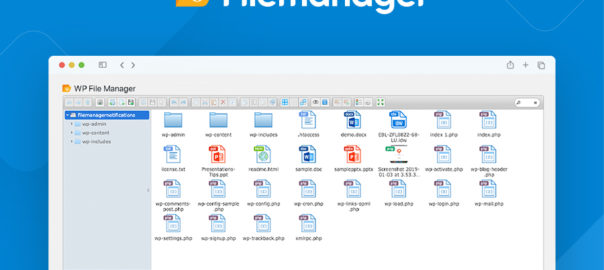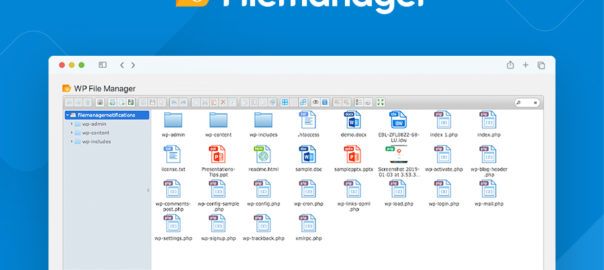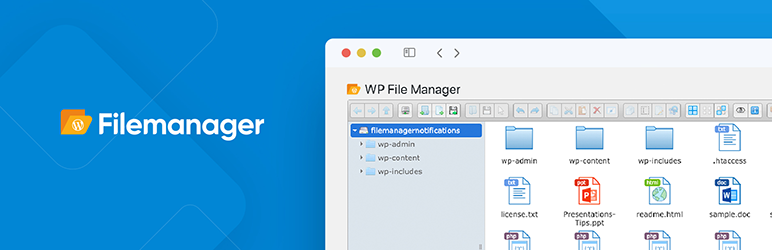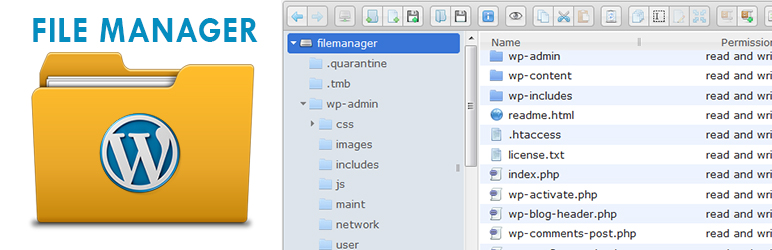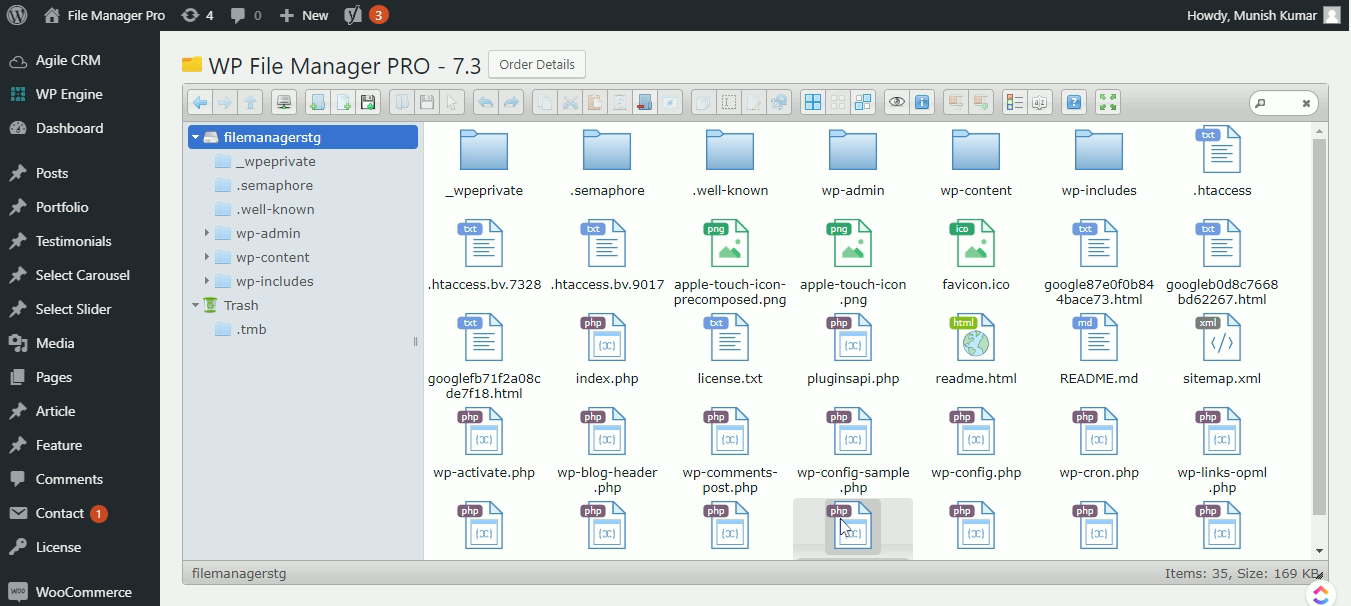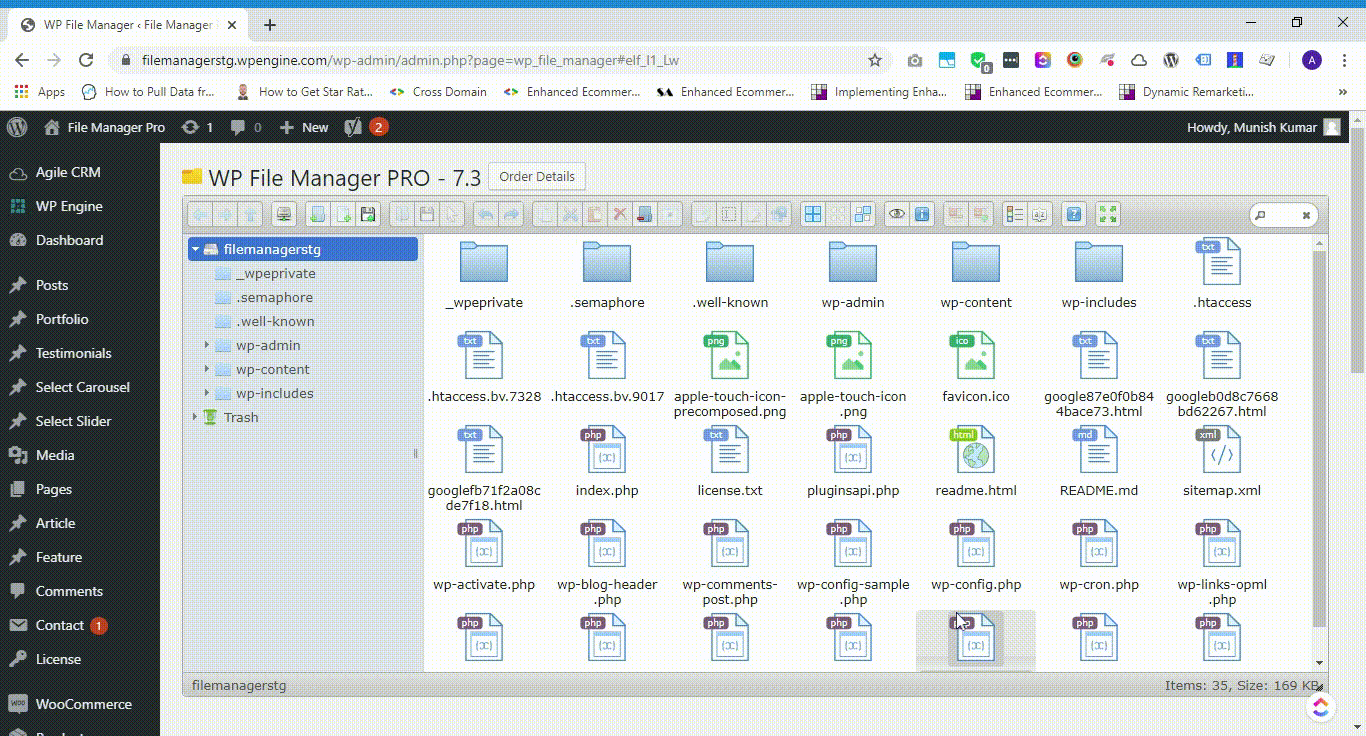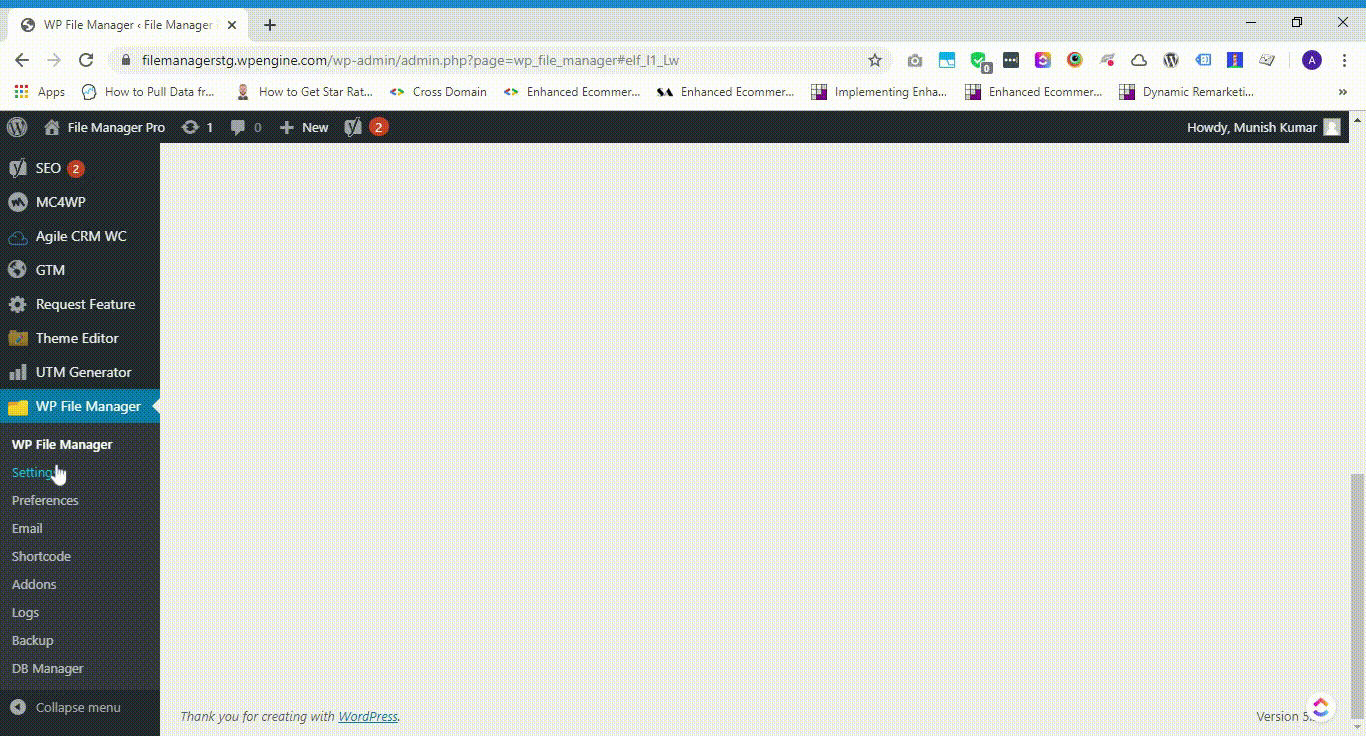In the world of digital marketing, your website is one of the most powerful and effective ways to reach an ever-growing online audience. From presenting information about your brand to offering services and products to consumers, your website is your front door on Digital Main Street.
When your website begins to slow down or respond sluggishly, it can have a devastating impact on your effectiveness and revenue potential. When users reach your site, they expect to discover engaging, informative content that responds in a flash. If they are met with slow loading bars, blank pages, and empty photo or video boxes, they will quickly decide to move on to find a faster competitor.
If you are operating a WordPress website, ensuring that your site is optimized to function fast is essential. As you build your site and add more content to your pages, you will need to return time and again to the methods we will lay out below to help keep your website providing the speed your visitors expect.
5 Ways To Boost Your WordPress Site Speed
1. Optimize Your Website Image Sizes & File Formats
If you are running a business or brand, it is likely that you are uploading a lot of multimedia content to your WordPress website. While having high-quality content is a must, too much of a good thing at the wrong size or filetype can be a data devouring monster. If your site is filled with large pictures or video resolutions, this can cause your website loading time to screech to a halt.
Before you add any images or videos to your website, use photo editors to decrease the size of images before loading them into your site. As a rule, large images or full-screen background images should be no larger than 1 MB in size.
Consider using a website image optimization service such as GZIP that can condense file sizes in your website, and pull them out only when necessary. The reward? A quick and speedy website that is responsive.
2. Optimize Site Caching To Reclaim Space & Speed
Every time someone visits your website, the image files, CSS, and Java files on each page will load up again. This can cause the site speed to slow down as the pages try to load in again and again. To alleviate this problem, optimize your site’s caching to instruct the web browser to store all of your page resources and files for each subsequent request that the site receives from a repeat visitor.
With this customized method, the files can be pulled from the cache instead of having to be loaded up each and every time the page is visited. You can find all kinds of services online that feature ways to load up your cache with your content to decrease load times tremendously.
3. Clean Up Your Redirects
One of the plagues of modern websites is the number of unnecessary redirects that exist across sites. While some redirects are unavoidable, you can cut down on the number by making sure that your website’s pages are synced together correctly, and that you have as much information contained on a page that is possible.
Consider cutting down on the number of redirects you need by condensing your site to a variety of one-page landing pages. This will help cut back on the number of redirects and click-throughs that a visitor has to encounter while searching for information or content, and will help cut down on the data that is slowing down your site.
4. Condense The Site’s JavaScript and CSS
Here’s a word to learn: minification. With minification, you can rename various JavaScript and CSS variables to shorter, more concise names that will reduce the amount of code on your site. This will also help reduce the loading time associated with each page. For help navigating the process of minification, check out a service such as uglify.js – built for those who want to clean up their code with help.
5. Supercharge The Process With An WordPress Plugin Such As File Manager Pro
One of the best ways to give your website a supercharge is with a WordPress plugin that is built to offer speed boosts. File Manager Pro, one of the web’s most popular WordPress plugins, allows users a variety of customizable accesses to the backend operations of WordPress sites that can clean up and increase the speed of their website.
With the release of File Manager Pro 8.1, our team has once again raised the bar when it comes to backend WordPress development tools. With additions such as a brand new shortcode generator, you will love how fast File Manager Pro responds to your touch – and increases your site’s overall speed and responsiveness!
Check out File Manager Pro online and download the File Manager plugin today. With plenty of user guides and resource libraries, you can learn more about how to utilize File Manager Pro’s capabilities to increase your website’s performance through the steps covered above – and many more! See more online today.

 Supercharge File Manager Pro with the New Cloudflare R2 Addon
Supercharge File Manager Pro with the New Cloudflare R2 Addon