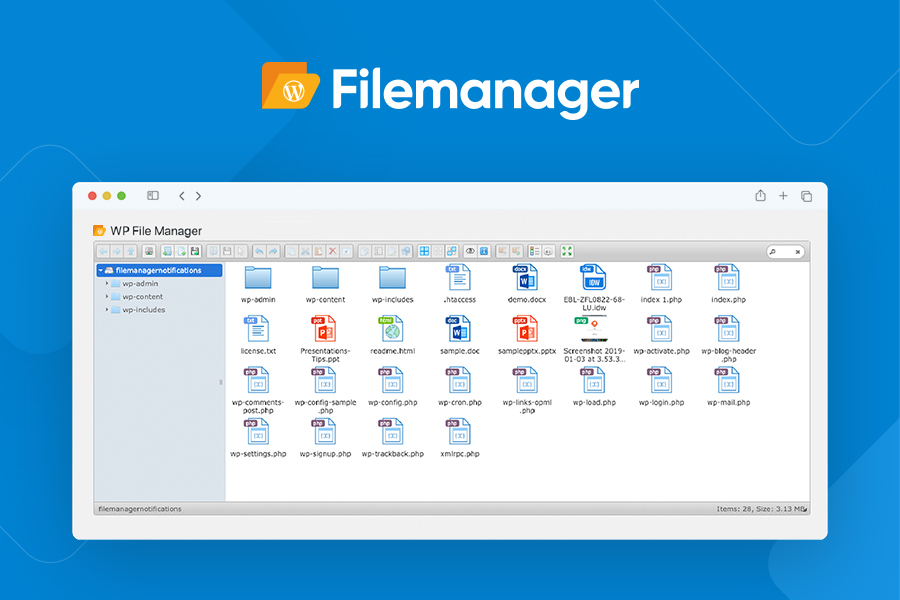Make your website development easy with WordPress File Manager plugin – Wp File Manager
Around 30% of the website creators choose WordPress as an only website development platform. Do you know the reason behind this?
WordPress helps you to acquire each of the functionalities which you usually seek out for your website in your day-to-day life. This is because it has a somewhat unique Interface. It indulges in the capability to manage and control the actions necessarily required to access a website. This is a tasty fact which a developer can swallow any time whenever a website starves for its controllability. But when we imagine a world with huge chaos of files, inaccessibility due to server permissions, we lookout for a random and easy accessible approach. And that approach will make your development and framework easier only with the WP File Manager plugin for wordpress.
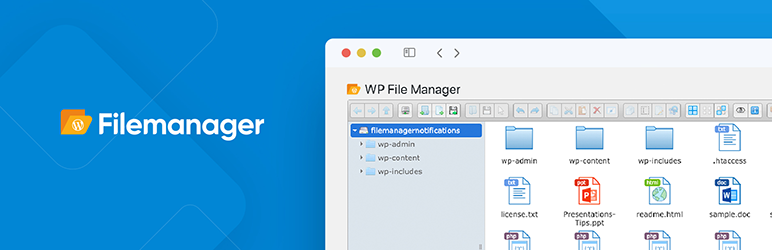
WordPress file manager plugin – Wp File Manager is the finest Plugin to overcome all the riddles throughout your website journey. But before moving forward, we need to understand why this plugin acts as the finest. So let us justify it by giving some thoughts to the circumstances that happen so frequently with almost every designer.
Ah! Have you ever been stuck somewhere in between your site surroundings?
This is quite obvious. In spite of acquiring all these basic functionalities by WordPress, a clumsy moment often comes into role when you need to spend hours to access your unorganized files and folders.
It’s quite common to cling into the situation wherein you need your work to go with less effort and more consistency. But the actuality opposes you to think so. Because managing your website efficiently is a hard rock to explode unless you get a big driller to explode it.
Going through the exceeding situation and needed one time-solution?
On and All mystery still lies in the foremost productivity of a website that too without using FTP or Cpanel. WordPress File Manager (or we can say FTP like File Manager) can become your real and all-time solution for your endless tasks. Deal becomes more powerful when it hardly matters if you forget FTP or Cpanel. However, WP File Manager shake hands to do so. This plugin finds all your hidden bushes which you rarely found before.
WP File Manager – File Management plugin for WordPress is a super innovative idea if you look forward to deal your website in a proficient way.
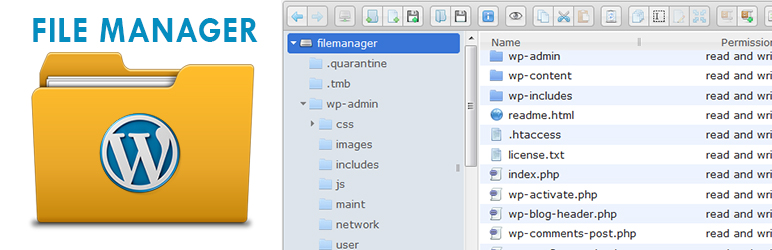
There are certain remarkable features which justify the above-said statement. Let us deeply understand the exact perspective of it.
Consider a stage where a user is stuck to its accessibility for files because every time changing hosting provider cannot be a real-time solution. Also, every provider is not willing to give you access to your files. But definitely with the File Manager Plugin, you can access all your files and folder directly from the dashboard with great zeal.
Also, you can cease yourself from thinking about FTP or CPanel if you are looking somewhat similar to it. Because forgetting FTP or Cpanel will not hamper your actions. Moreover, things will be going to manage remarkably after this.
Why File Manager Plugin is needed for wordpress?
- WP File Manager offers the best solution with an integrated platform to manage your files and folders the same way which you are looking for.
- It enables you to entirely different custom features that save your time, eases your work, makes you hassle-free and does your job more efficiently.
- File Manager plugin assists you by enabling all the prominent features required for your website customization for accessing backend and frontend.
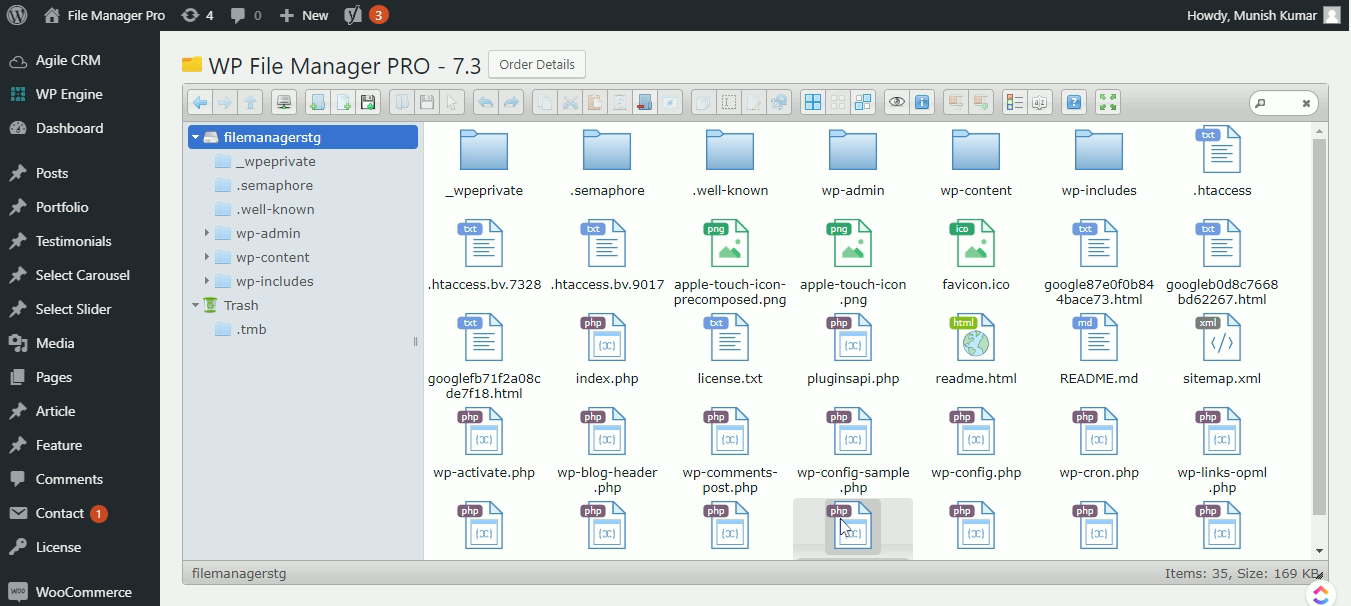
Of course, the File Manager plugin for WordPress also involves the same criteria for installation and activation just like all other plugins do. It has two versions:
One is for basic functionality which covers all the specific features enhancing your site productivity to a great extent. Oh, yes it is free! And the other one is the PRO version which is advanced and thus increasing the capabilities of the free version in which you can specify user roles to different DevOps.
WP Filemanager unlocks all the reliable characteristics. Now Let’s understand how does WordPress File Manager actually works:
KEY ROLES
After installing WP File Manager, you can notice the WP File Manager option in your WordPress dashboard sidebar. After activation, you will have complete control over your files to access them.
*Operations- your choice, your way!
With the File Management plugin for WordPress, You can perform various operations like copy, paste, upload, create, delete, drag, drop, etc. You can control the type of files that are uploading or downloading. Besides that, the best part about WP File Manager is that the advantage of multi-languages can be taken.
Let us have a look at the image down which might distract your mind and can make you think more intellectually. In fact, admin can create, archive, and extract files like zip, rar, tar, gzip. You can even search for any of the files in the search bar.
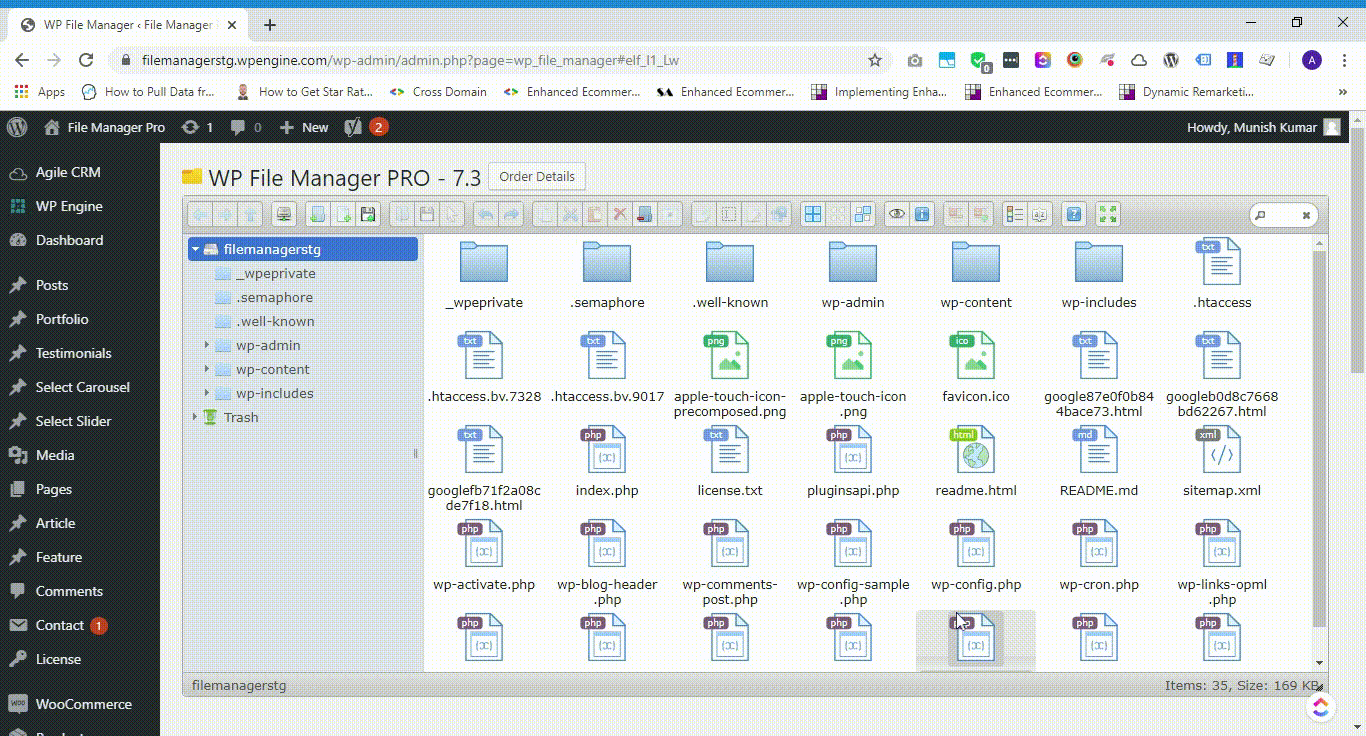
*Trash- sounds a bin but acts as the credential!
Mistakes are heavenly made! With how much perfection a developer or a designer is working harder for maintaining his/her site, all goes in vain if any of the files get deleted unintentionally. You can not neglect trash at any cost. Trash becomes a boon at that very particular programming level if an admin is able to retrieve the deleted files.
As shown, With the WP File Manager you would be able to enable this built-in Trash feature where all your files once deleted, will go there and can be recovered.
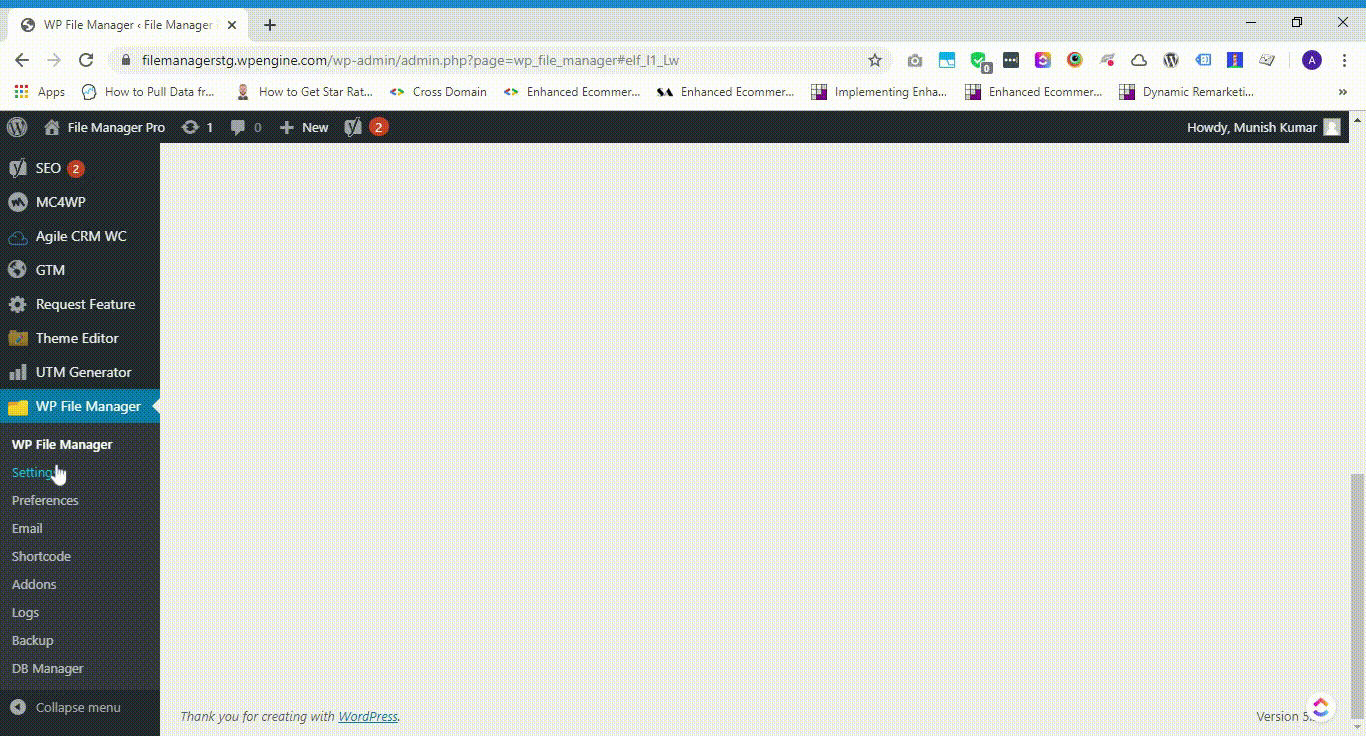
*Preferences – something according to your preference!
This feature of the plugin enables you to set the public root path to any specific file or folder. Moreover, if you wish to switch your files to the media library this plugin also enables you to do so.
Thus Preferences gives you a full-fledged authority to upload any of the files at any location.

*Exempt all the futile/ineffective technical errors – Backup/Restore
I had personally undergone a crash that had disrupted my database. It was really hard to believe and it overcame like a healing fracture. It is not acceptable if you are working for so long and spending nights, and suddenly you have to start from scratch for your ongoing long-term project. Thus the situation becomes awful because of that small technical issue which you had never expected before.
Hence WordPress File Manager – file management plugin for WordPress helps you to build your website more productive.
WP File Manager does have a PRO version where you can find more of the extensive and incredible features.
With Pro, you can make changes in the settings as per choice.
- You can set the permissions for users, subscribers, admins, and many more.
- With this plugin, you can have access to different files and folders with just the inbuilt shortcodes.
- You will get notification of each amendment taking place on your website.
- You can work with many addons and integrations which is keenly important for the consistency of any website.

So why to get steady when you can be on top?
You are just a step away to install this free plugin and can stroll it your own way. Believe me, you will enjoy more of your work after this! Of course, you will find many enthusiastic File Management plugin for WordPress with the title track “File Manager” but the one named with “WP File Manager” edited by mndpsingh287 keeps you engaged and thus your website will be on the track and in a well-organized manner.

 Supercharge File Manager Pro with the New Cloudflare R2 Addon
Supercharge File Manager Pro with the New Cloudflare R2 Addon