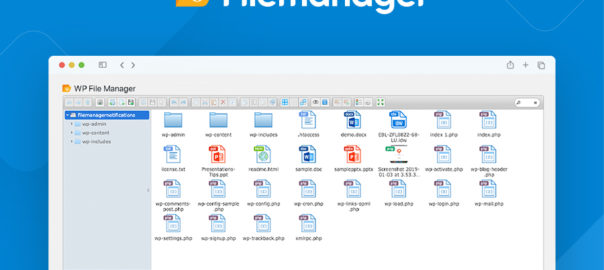If you are ready to take your WordPress experience to the next level, it’s time to download the plugin that has quickly become one of the web’s favorite ways to manage files – File Manager Pro.
With File Manager Pro, WordPress website designers and managers can easily access the content files that make up their WordPress site with ease. With deep functionality and an easy-to-learn user interface, File Manager Pro is the perfect plugin application for both WordPress beginners and veterans.
Take greater control of the design and coding of your site with File Manager Pro’s code editor interface, and establish a variety of user roles with ease across your site. You can even utilize File Manager Pro to access your files faster with a built-in Database Manager.
With so many built-in benefits, File Manager Pro is the best way for you to build a better web experience for your customers and team.
Enjoy Even More Control With File Manager Pro
When you upgrade to the Pro version of File Manager for WordPress, you can supercharge your website with even more control and integration. Connect your WordPress File Management system to many of the web applications and document centers that you use every day.
No matter what web applications and file managers you utilize every day, there is an integration that you can take advantage of with File Manager Pro. When you download the plugin, you can enjoy integration access with applications such as:
Google Drive
Do you enjoy updating documents and storing content on Google Drive? File Manager Pro allows you to seamlessly integrate an existing Google Drive account with File Manager in a click!
Dropbox
Dropbox – one of the web’s most popular document storage and sharing services – allows you to quickly access documents where you are. Bring the fast Seamlessly integrate a Dropbox account with File Manager
Box.com
You can connect your Box.com account with the File Manager Pro plugin, giving you instant access to the content and folders that are stored online in your account.
OneDrive
Bring the power of Microsoft’s OneDrive to your WordPress website by connecting via File Manager Pro.
Amazon S3
With many companies and organizations operating their systems on Amazon AWS S3, you can connect and integrate an AWS S3 bucket to File Manager – giving you full access to handle all file operations from one place.
Github
If you are a developer, the File Manager Pro connectivity to Github makes it easy to push, pull, and commit content to Github directly from File Manager Pro’s interface.
Slack
Love to utilize the popular team communication platform Slack? By integrating Slack with your WordPress File Manager Pro, you can receive notifications via Slack interface directly when updates are made – saving you valuable time switching between applications.
These benefits and more have helped make File Manager Pro one of the top WordPress plugins for websites across industries. With integrations and user-friendly interfaces, you can bring everyone on your team onto the file management team without fear of mistakes or website failure.
Are you ready to bring the power of File Manager Pro to your website? Installation is as easy as a couple of clicks, and with a full library of how-to guides and resources, you can learn how to utilize File Manager Pro for your unique web needs in no time.
To learn more about File Manager Pro, as well as access startup guides to help you better understand the capabilities of this powerful plugin, head online today!

 Supercharge File Manager Pro with the New Cloudflare R2 Addon
Supercharge File Manager Pro with the New Cloudflare R2 Addon