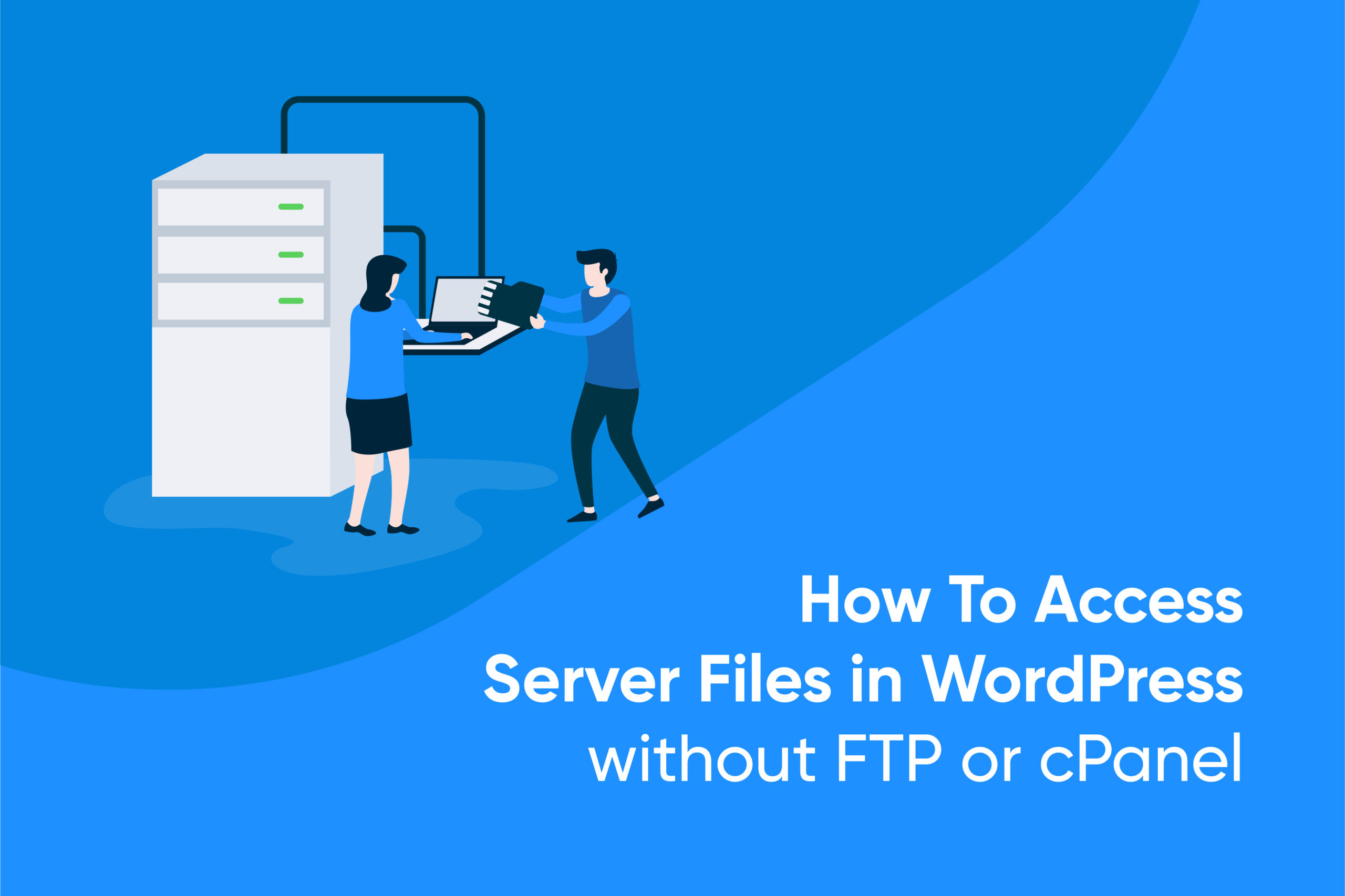Do you use WordPress yourself or design and develop websites for those who do? If you do, you’ve probably run into the frustrations of using FTP or cPanel to access your server files. You understand the clunky interface making simple navigation a difficult task. In addition to this, you also have to deal with compliance, security, and activity monitoring issues. So, you might be wondering if there is a better way.
Accessing server files with FTP or cPanel is one way that you go about your business. However, nowadays there are newer and easier options available. With the File Manager Pro WordPress plugin, you can access server files without the use of either cPanel or FTP.
What is File Manager?

File Manager is a WordPress plugin that allows you to access and control your files without FTP or cPanel. It is an option that was created with developers in mind. This means it contains all of the functionality you need to make your daily work easier and quicker to do. With this plugin, you can copy and paste, edit, delete, download, and upload files and folders with ease.
It will offer the chance to have complete control over your website and enables you to customize your settings. These customizable settings allow you to implement specific notifications, individual permissions, and better file security. This plugin also never forces you to leave your WordPress dashboard. You can even increase the functionality of File Manager Pro by using other premium extensions directly within its interface.
Through these features, this plugin quickly became known as the best plugin in 2020. You can easily add it to any of your WordPress sites through your choice of a shortcode, template, or widget. It also comes with updates for newer versions of the plugin that you can update to with just the click of a button.
Why File Manager?

This WordPress plugin is a great option because it comes with a wide variety of functions for you to use. As a developer, freelancer, or designer, you can fully customize your website in a single interface. You can allow specific permissions for each user, adjust the size of an upload, hide certain folders or files, and you will have a database manager built right in.
You will also have shortcodes that come from the editor. This allows for a simple integration that won’t take much time to get used to. There are many other additional functions that you will be able to use to make the File Manager Pro plugin well worth your while.

 Get your Digital Ocean files and folders in File Manager. Upgrade to 8.3 today!
Get your Digital Ocean files and folders in File Manager. Upgrade to 8.3 today!