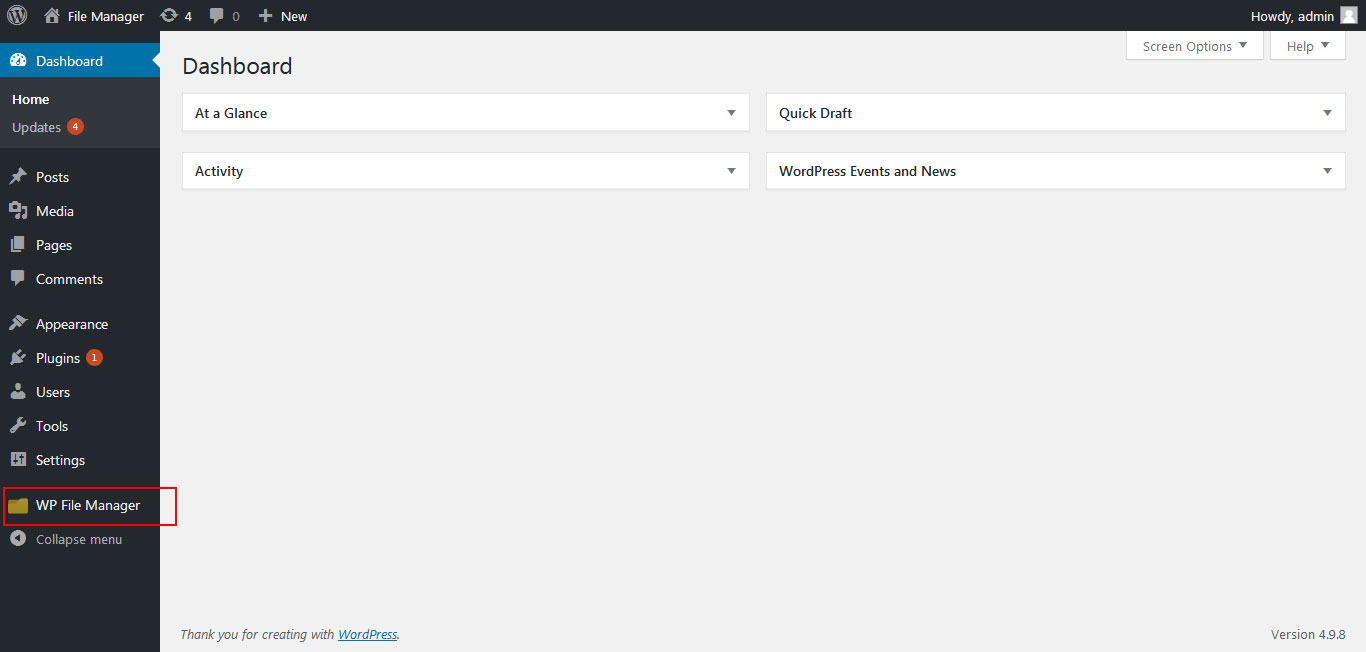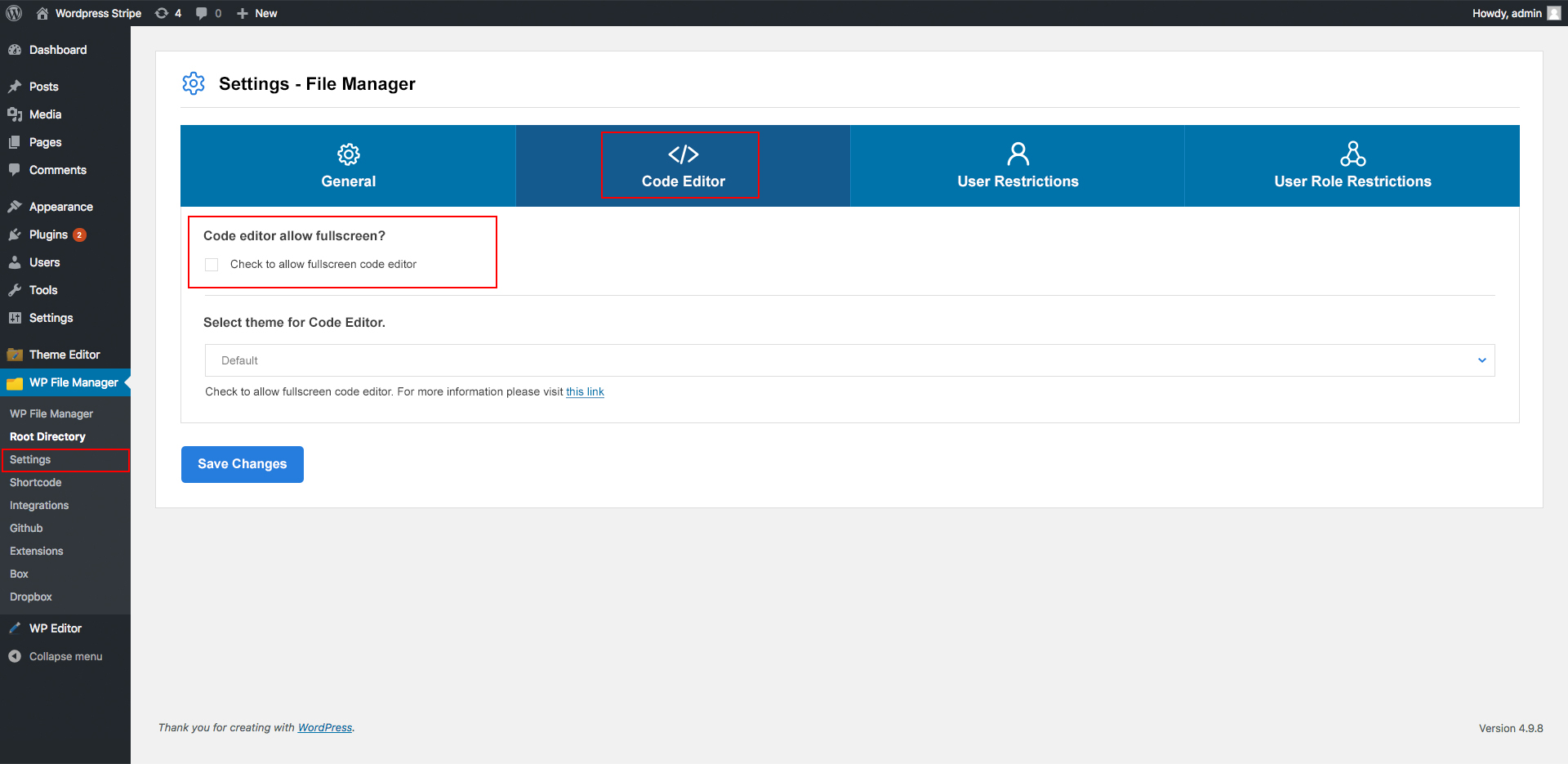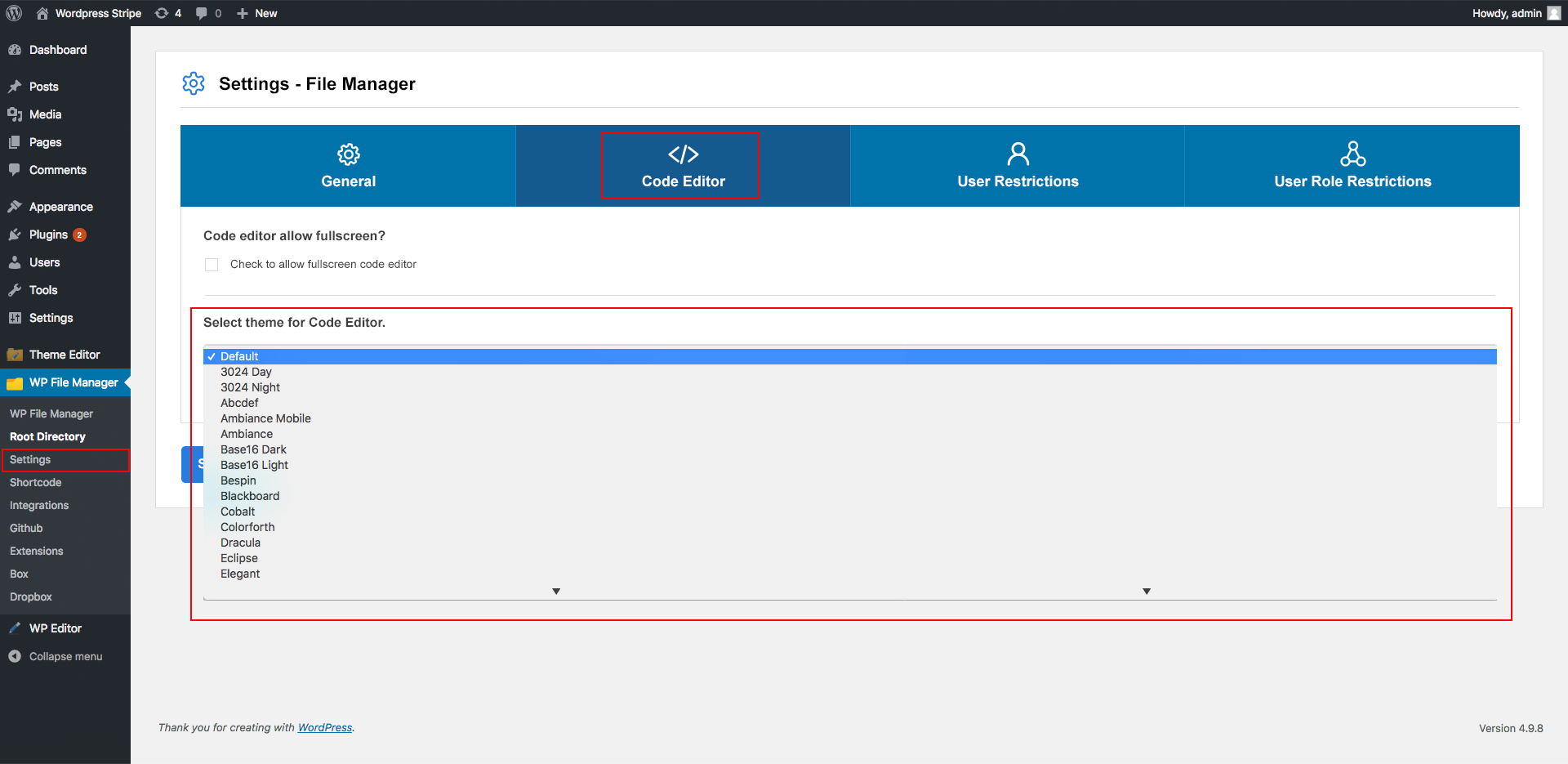Documentation
Theme for Code Editor
1. Please login to your WordPress Dashboard and click on the WP File Manager Tab in the wordpress panel as shown in the screenshot.
2. Click on Settings tab under File Manager Panel in the left side and then click on Code Editor as shown in the screenshot.
3. Now Select any Theme from the Dropdown in the option “Select theme for Code Editor”
Copyright © 2024 File Manager Pro. All Rights Reserved.

 Get your Digital Ocean files and folders in File Manager. Upgrade to 8.3 today!
Get your Digital Ocean files and folders in File Manager. Upgrade to 8.3 today!