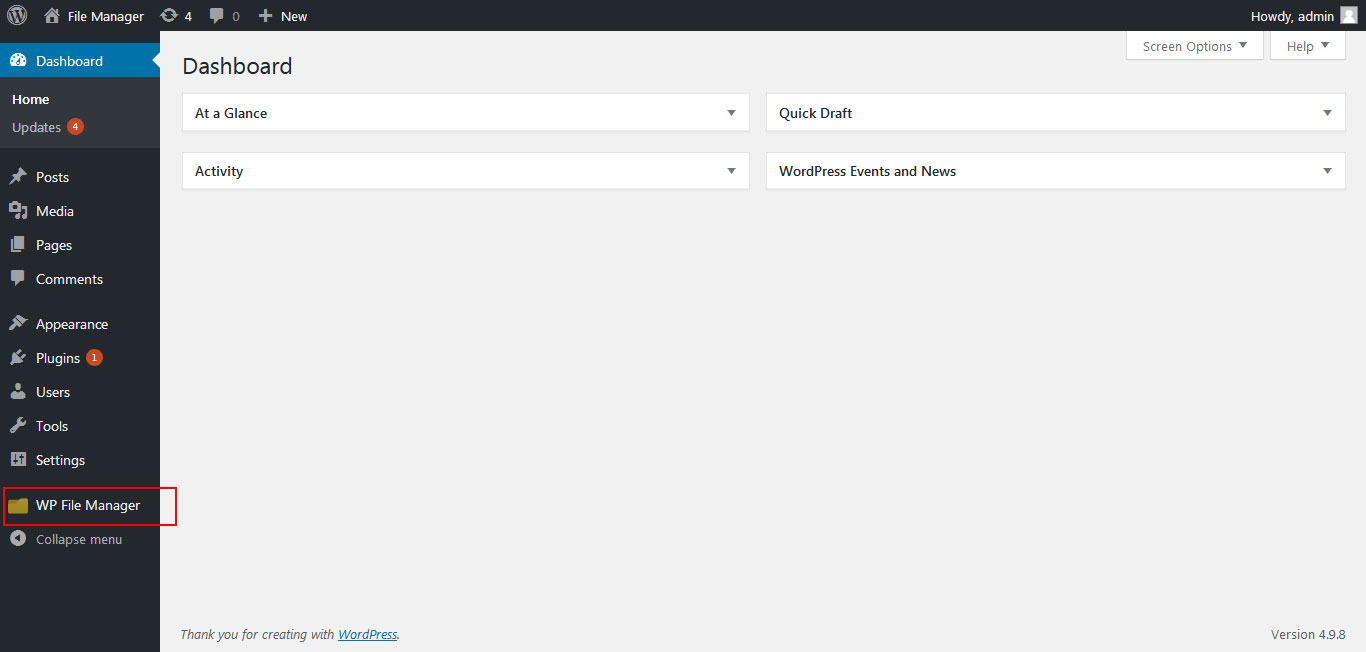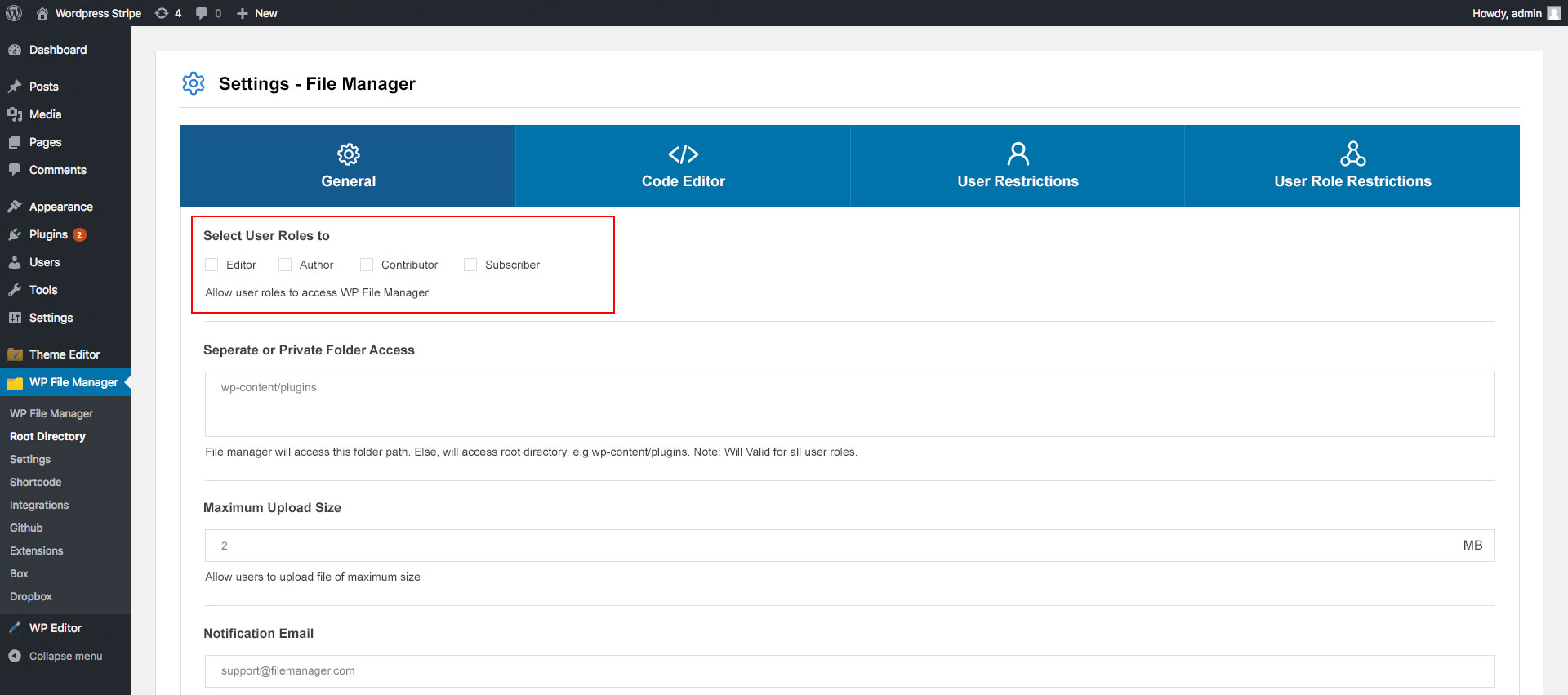Documentation
Separate or Private Folder Access
A whole new level feature that allows you to set the path that can be accessed by the User Roles you select. Using this feature, You will be able to give users access only to particular folders or directories. Please follow the instructions.
1. Please login to your WordPress Dashboard and click on the WP File Manager Tab in the wordpress panel as shown in the screenshot.
2. Now once you click on WP File Manager, Click on Settings tab on the left. You will see the second option that says “Separate or Private Folder Access”. This will allow you to add particular area of the website. For example: wp-content/themes or wp-content/plugins and so on.
3. Now the User Roles that selected in the first option will only be able to access the area of the website you have mentioned. If nothing added to this option then the default is whole root directory.
A nice feature to have when you have so many websites on a single server or when you just want to give access to certain folder.
Copyright © 2024 File Manager Pro. All Rights Reserved.

 Get your Digital Ocean files and folders in File Manager. Upgrade to 8.3 today!
Get your Digital Ocean files and folders in File Manager. Upgrade to 8.3 today!