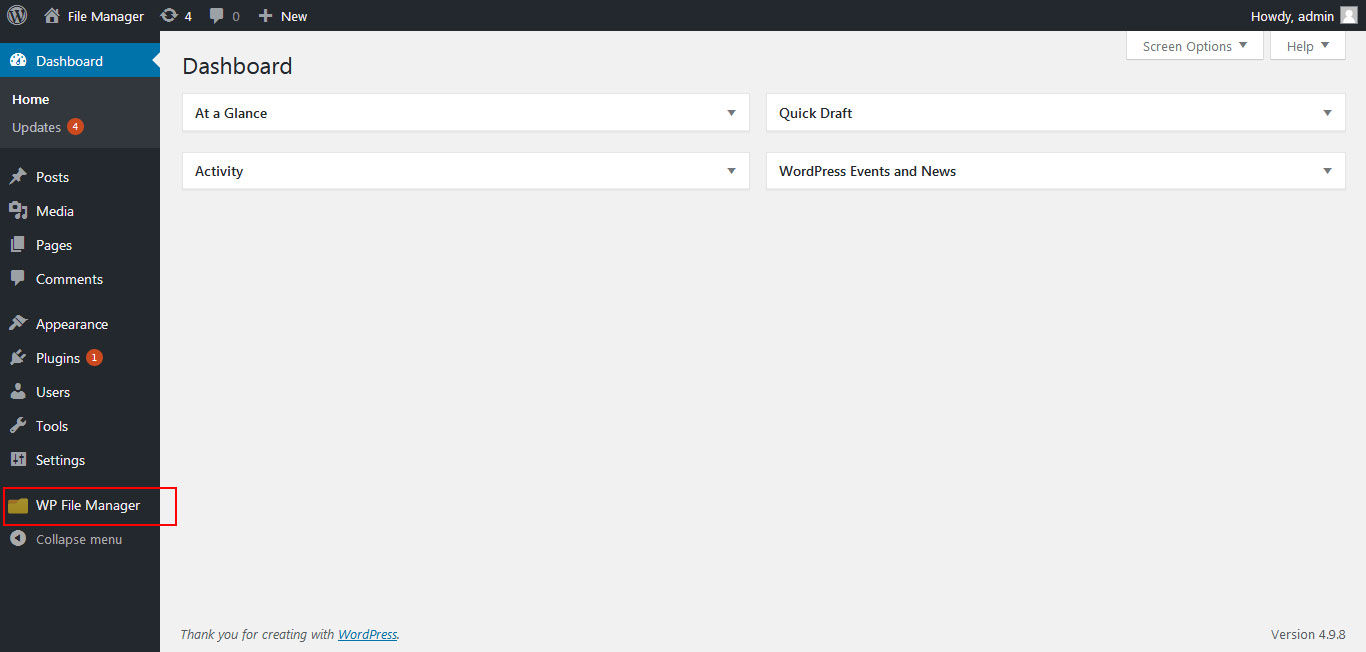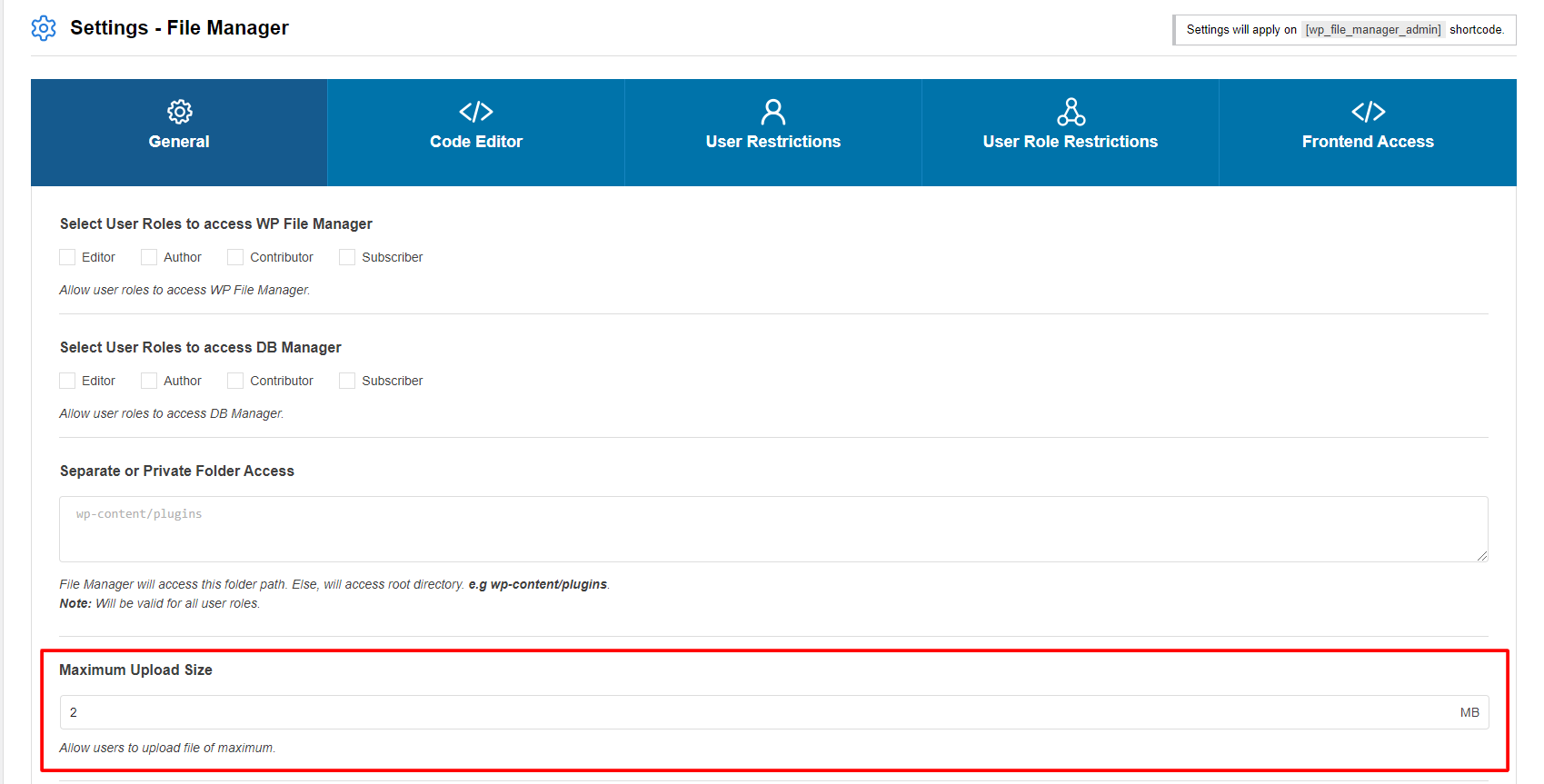Documentation
Maximum Upload Size
This option allows you to set the Max Upload Size for all the users. You can set any value you want. Please follow these instructions to setup the Maximum Upload Size value.
1. Please login to your WordPress Dashboard and click on the WP File Manager Tab in the wordpress panel as shown in the screenshot.
2. Now once you click on WP File Manager, Click on Settings tab on the left. You will see the Third option that says “Maximum Upload Size”. Please set a value you want to set as the Maximum Upload Size for users to upload as shown in the screenshot where the Maximum Upload Value is 2MB.
Note: It also depends on server Limit. You may have to increase the Max Upload Value in php.ini first to get this functionality working incase your server Max Upload Size Limit is too low.
Copyright © 2025 File Manager Pro. All Rights Reserved.

 Supercharge File Manager Pro with the New Cloudflare R2 Addon
Supercharge File Manager Pro with the New Cloudflare R2 Addon