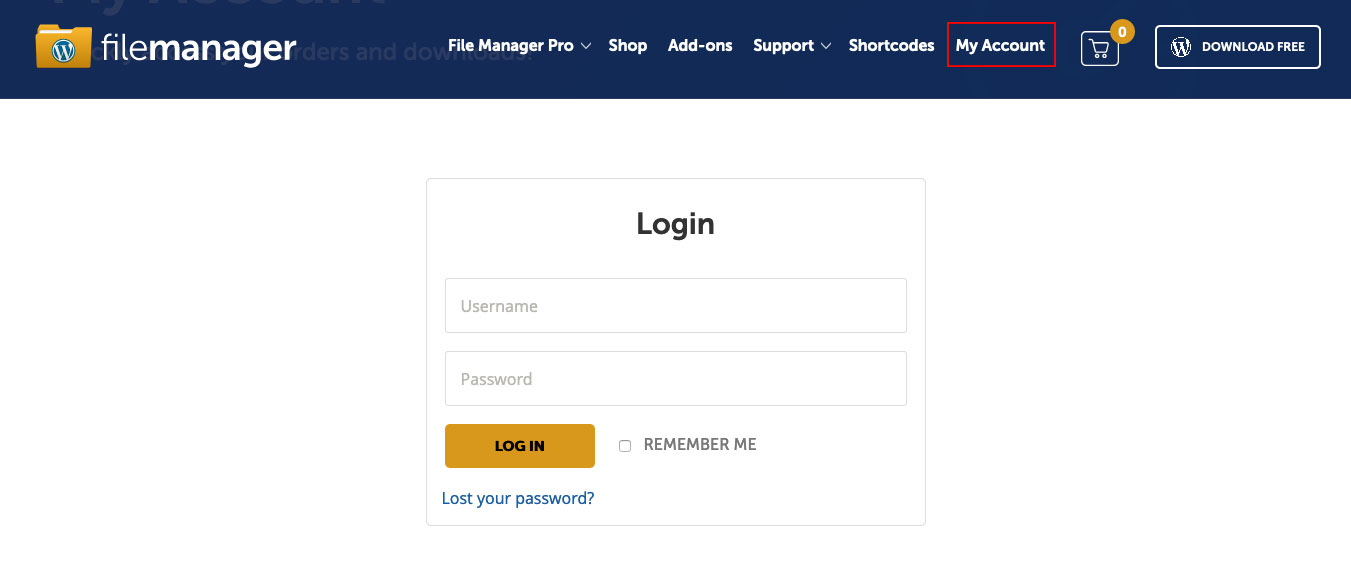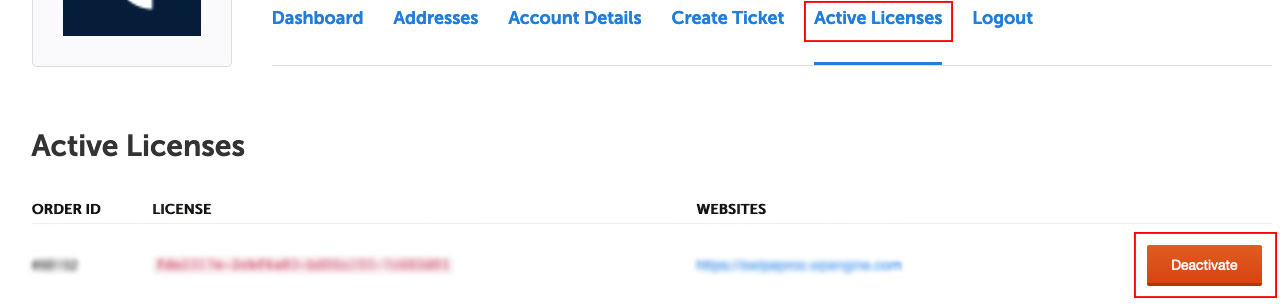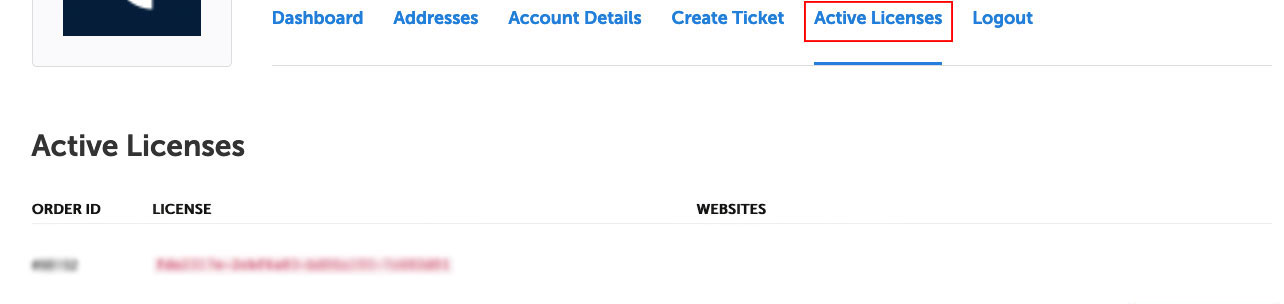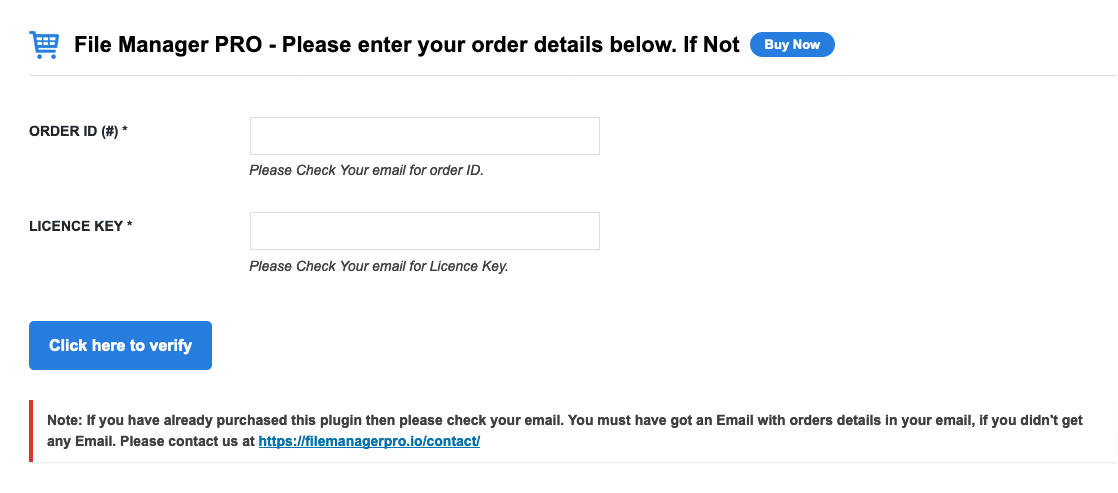Documentation
How to migrate your license to other domain?
Step 1: Go to the current My Account Page
Step 2: Click on Active Licenses
My Account > Active Licenses
Step 3: Click on Deactivate button
My Account > Active Licenses > Deactivate
The license will get deactivated from the existing website.
Step 4: To activate the license
Use the same order ID and license key for the required website as shown in the screenshot.
The License will get activated.
Copyright © 2025 File Manager Pro. All Rights Reserved.

 Supercharge File Manager Pro with the New Cloudflare R2 Addon
Supercharge File Manager Pro with the New Cloudflare R2 Addon