Documentation
How to get Google Cloud keys
Create a Service Account:
- In the Cloud Console, go to the Create Service Account Page
- Select a project.
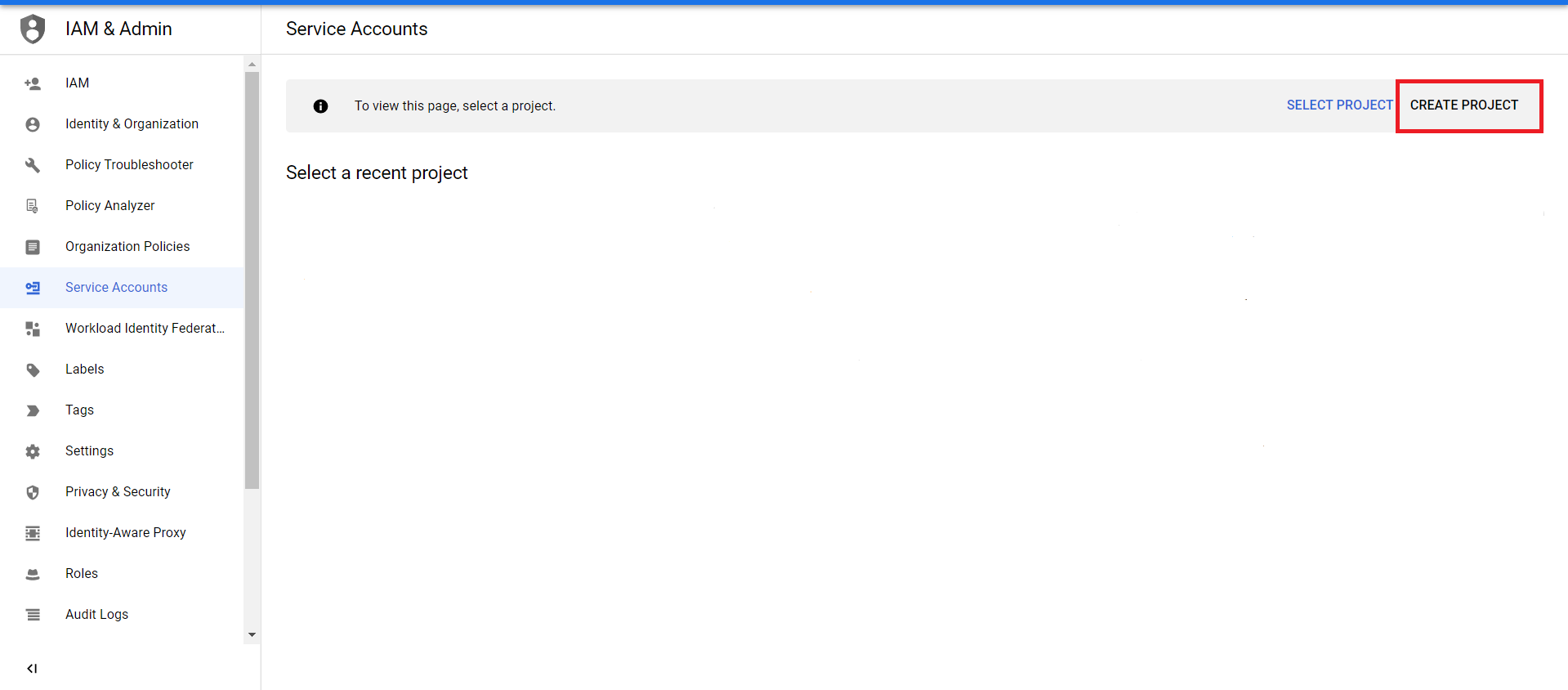

- In the Service account name field, enter a name. The Cloud Console will fill in the Service account ID field based on this name
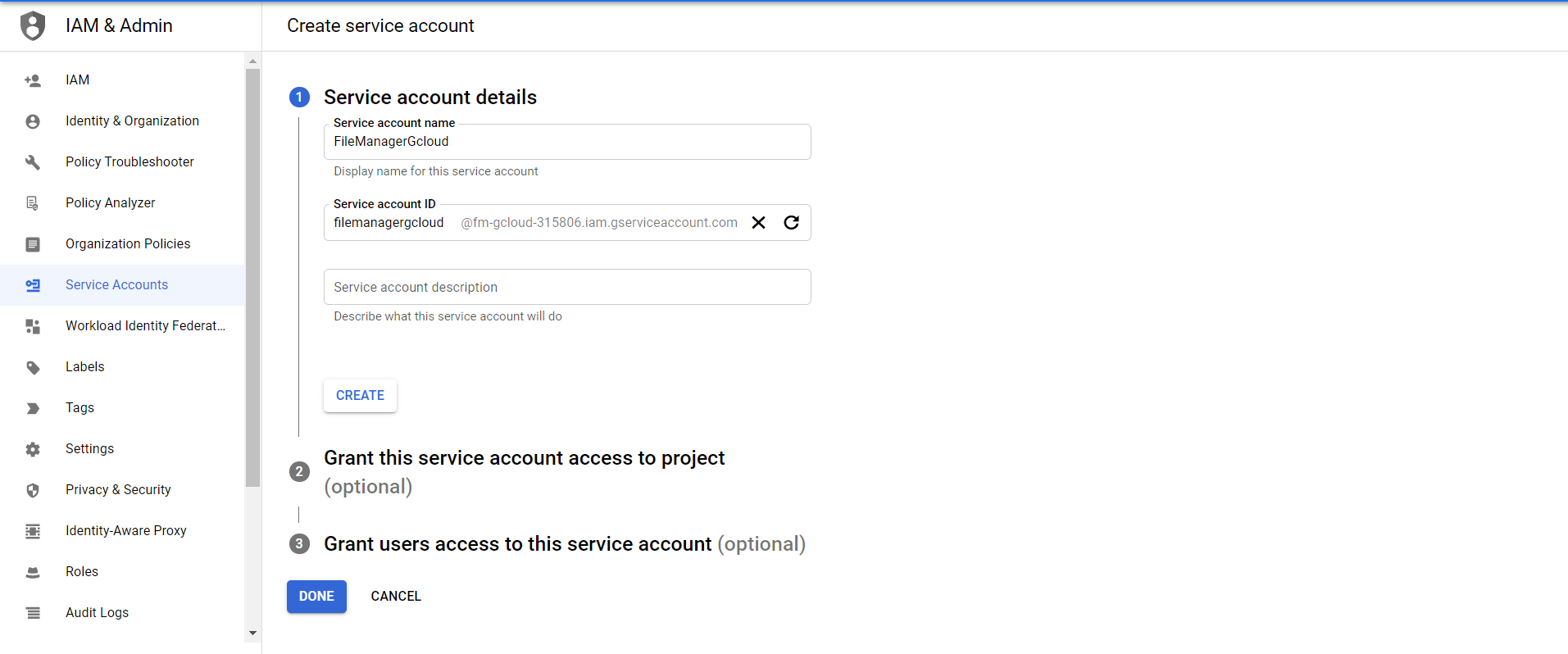
- In the Service Account description field, enter a description. (e.g. Service account for quickstart)
- Click Create
- Select a role
Under Quick access, select Basic, then Owner
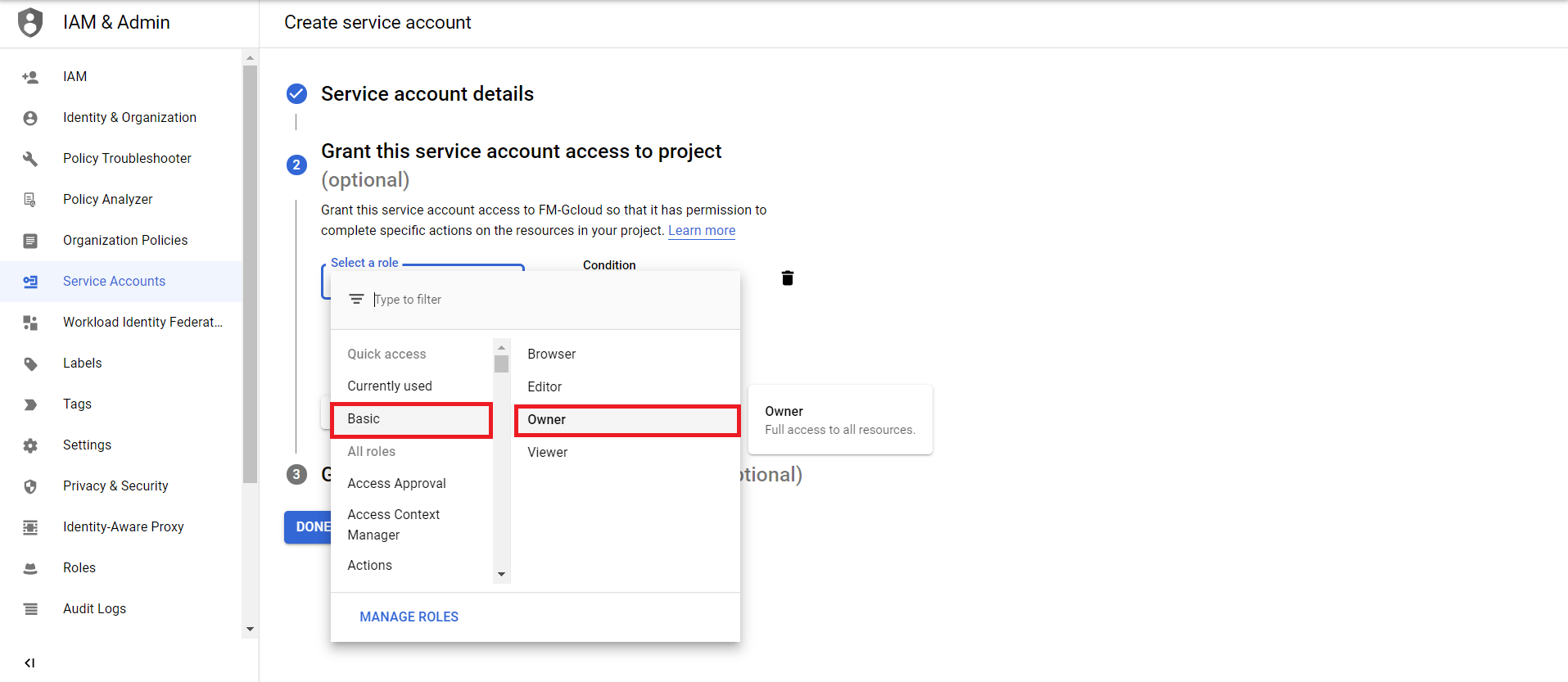
- Click Continue
- Click Done to finish creating the Service Account
Create a service account key:
- In the Cloud Console, click the email address for the Service Account you created
- Select Manage keys
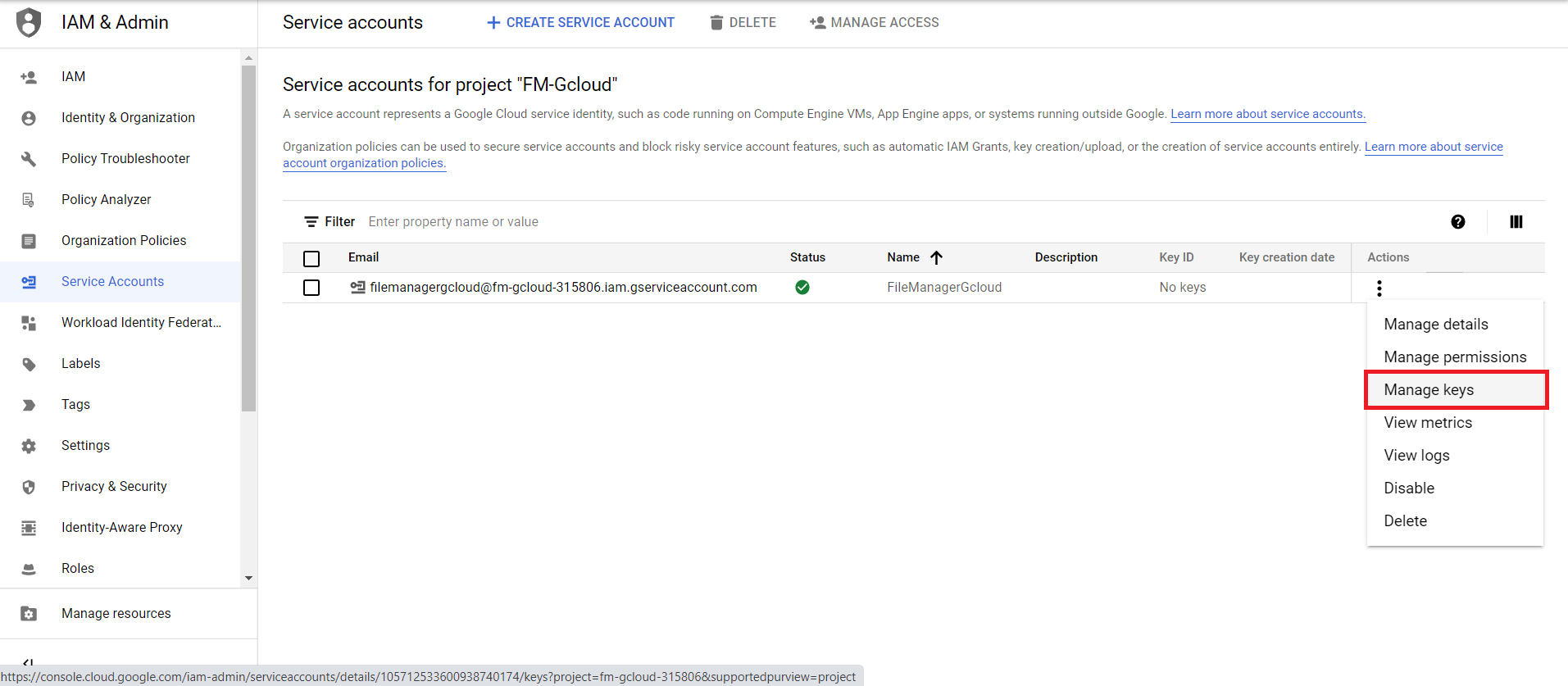
- Add key, then click Create new key

- Click CreateA JSON key file is downloaded to your computer

- Close
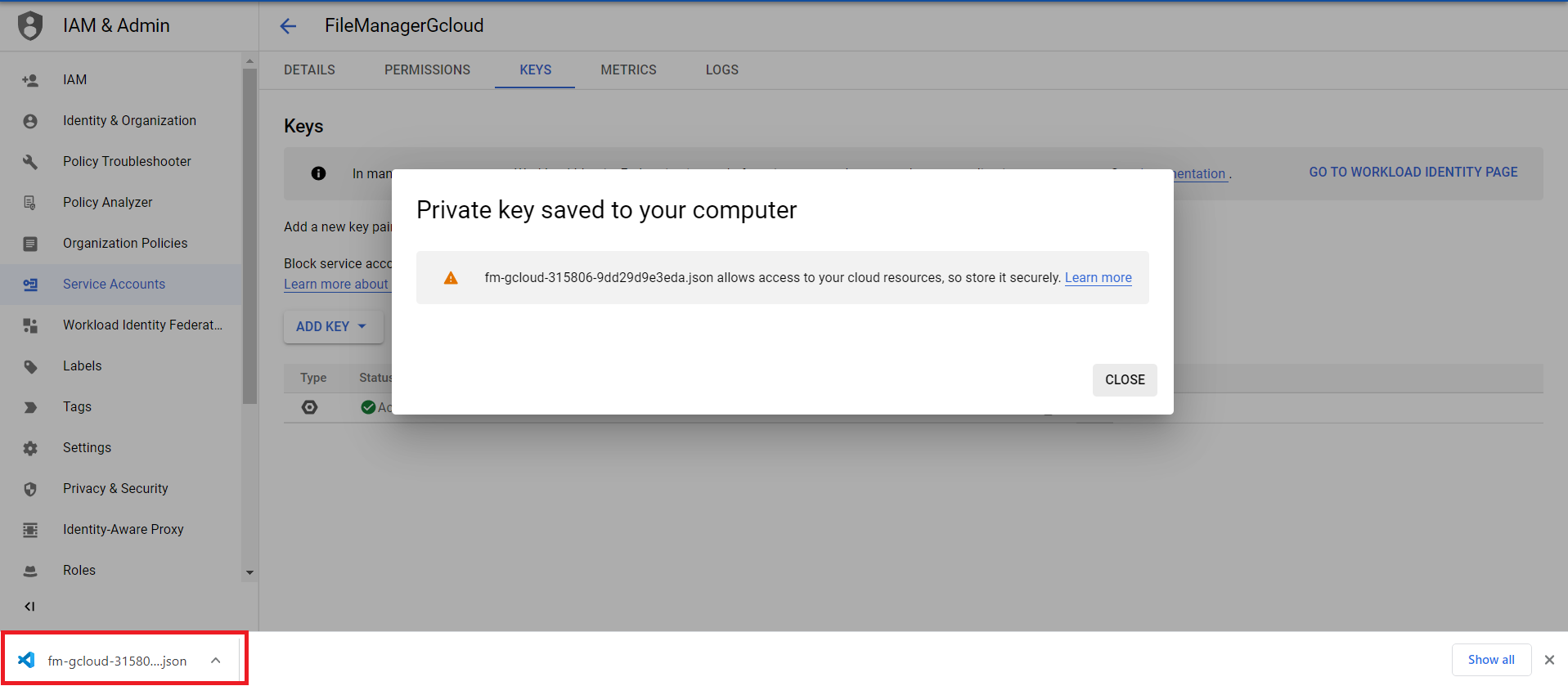
Copyright © 2026 File Manager Pro. All Rights Reserved.

 Supercharge File Manager Pro with the New Cloudflare R2 Addon
Supercharge File Manager Pro with the New Cloudflare R2 Addon 
