Documentation
How to get App Key & Secret from Digital Ocean
How do I find my Digital Ocean key?
Access keys are the combination of two parts:
- Access Key ID:
- Example: AKIAIOSFODNN7EXAMPL
- Secret Access Key:
- Example: wJalrXUtnFEMI/K7MDENG/bPxRfiCYEXAMPLEKEY
You can use both the access key ID and secret access key together to authenticate your requests similar to a username and password.
How do I create a Secret Access Key?
Outlined below are the steps to create a new secret access key:
- Log In to the Control Panel of Digital Ocean and then click on the API link. The resulting page lists your Digital Ocean API tokens and Spaces access keys. Scroll down to the Spaces portion and click Generate New Key.

- Once clicked on the Generate New Key button a dialogue box will open.
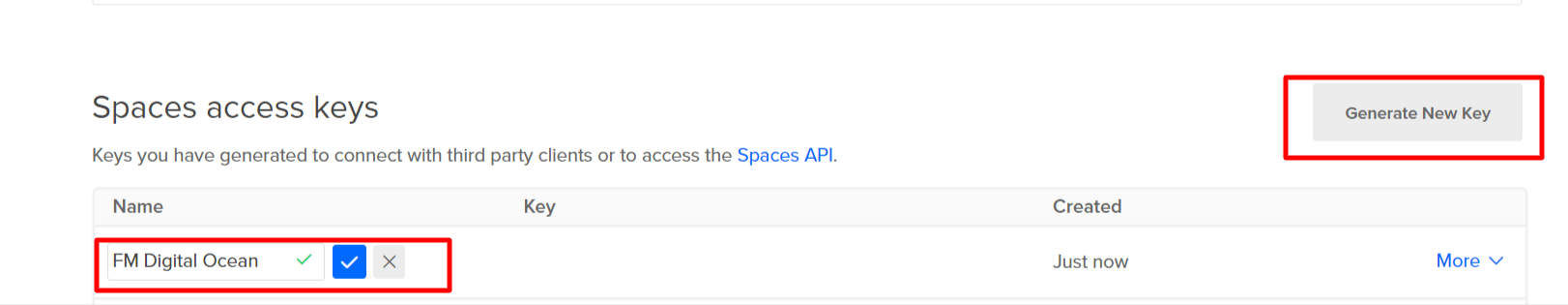
- Enter a name for the key and click the tick icon button to create the key. You’ll see newly created keys.
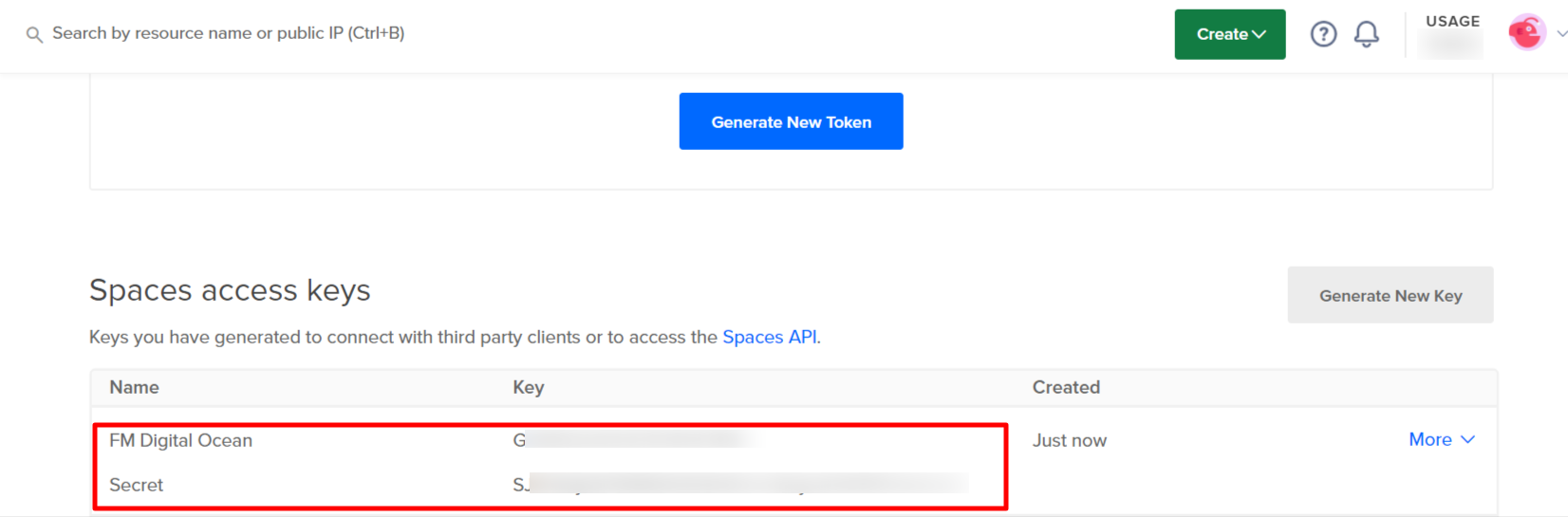
The first is our access key, and the second string is your secret or secret key. It will only be displayed once. Record it in a safe place for later use. The next time you visit the API page, the secret key value will be gone, and there is no way to retrieve it again.
Copyright © 2025 File Manager Pro. All Rights Reserved.

 Supercharge File Manager Pro with the New Cloudflare R2 Addon
Supercharge File Manager Pro with the New Cloudflare R2 Addon 
