Documentation
How to download the latest version of file manager?
File Manager Free
Please go to your WordPress Dashboard and click on Plugins. If there is a new version available there will be a notice under the plugin, where you will be able to click “update now”.
File Manager Pro
Method 1:
Please go to your WordPress Dashboard and click on Plugins. If there is a new version available there will be a notice under the plugin, see the screen shot below. If a notice does not appear, you can also click the “Check for updates” button.
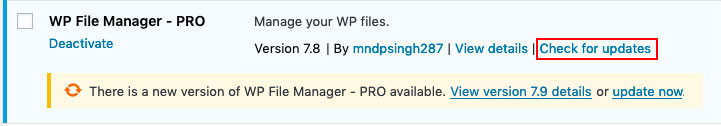
Method 2:
Please go to the My Account page. Under dashboard, you will find the “Licenses & Downloads” section. From there you will be able to download the latest version. Please see the screenshot below:
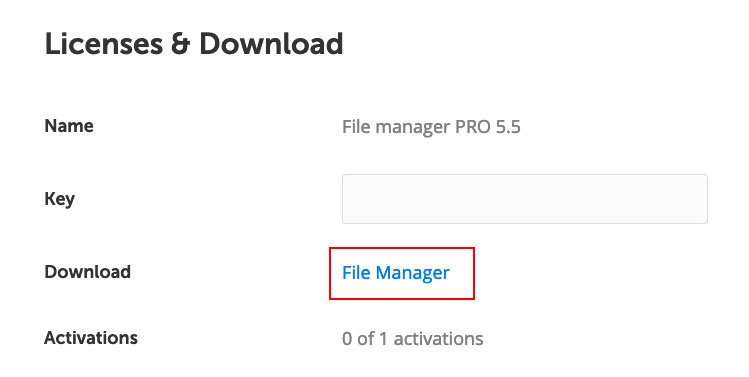
If you still encounter an issue please contact support.
Copyright © 2025 File Manager Pro. All Rights Reserved.

 Supercharge File Manager Pro with the New Cloudflare R2 Addon
Supercharge File Manager Pro with the New Cloudflare R2 Addon 
