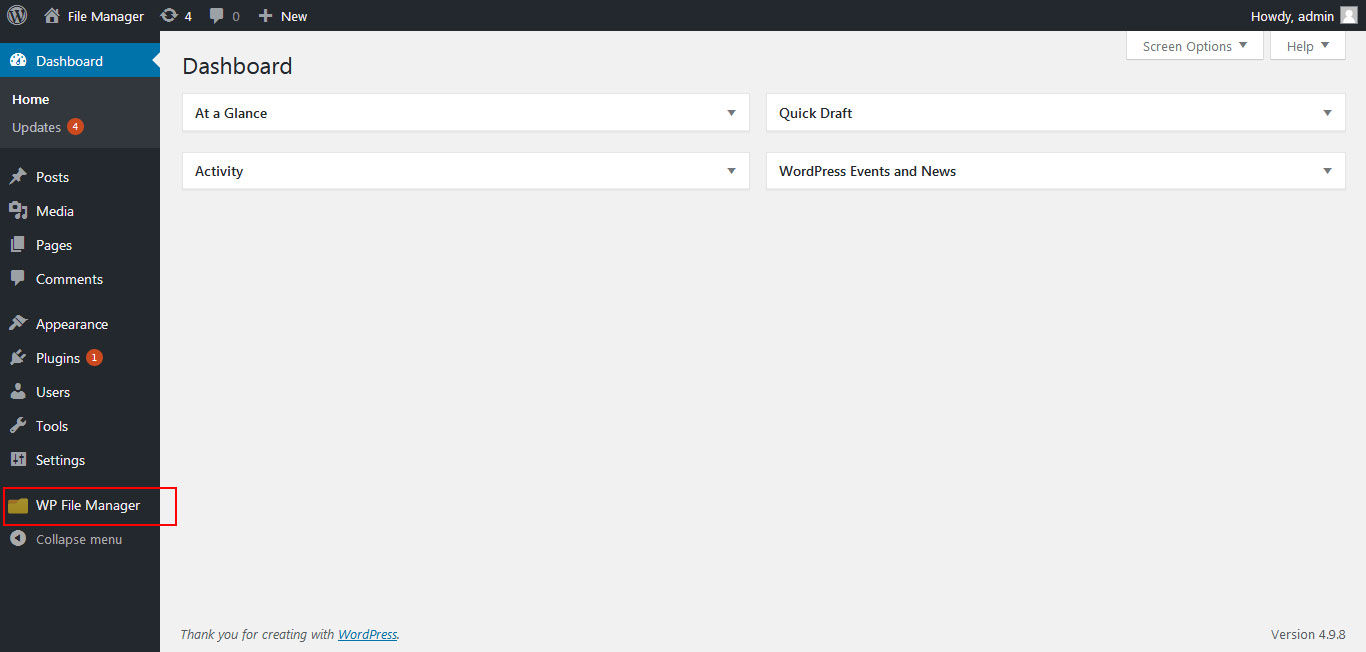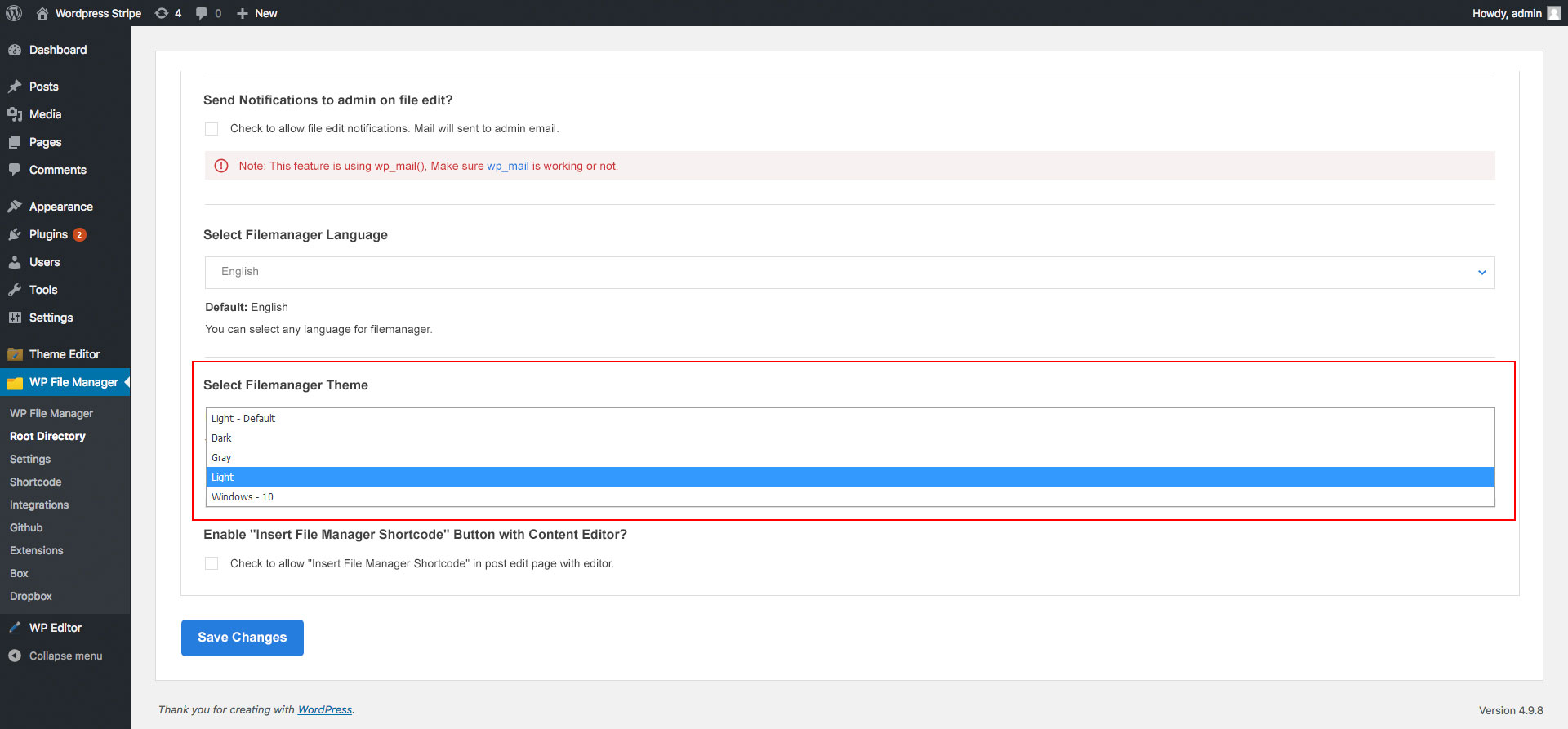Documentation
Different Filemanager Languages
A diverse plugin that supports more than 20 languages. User can select any of the 20 languages and the plugin will show all the features in the language you Selected. Here are the instructions to change the language.
1. Please login to your WordPress Dashboard and click on the WP File Manager Tab in the wordpress panel as shown in the screenshot.
2. Now Once you are on the page. Click on Settings tab on the left. You will see “Select Filemanager Theme” on that page as shown in the screenshot.
3. Then you can select any Language from the dropdown as shown.
What else can a dev ask for?
Copyright © 2025 File Manager Pro. All Rights Reserved.

 Supercharge File Manager Pro with the New Cloudflare R2 Addon
Supercharge File Manager Pro with the New Cloudflare R2 Addon