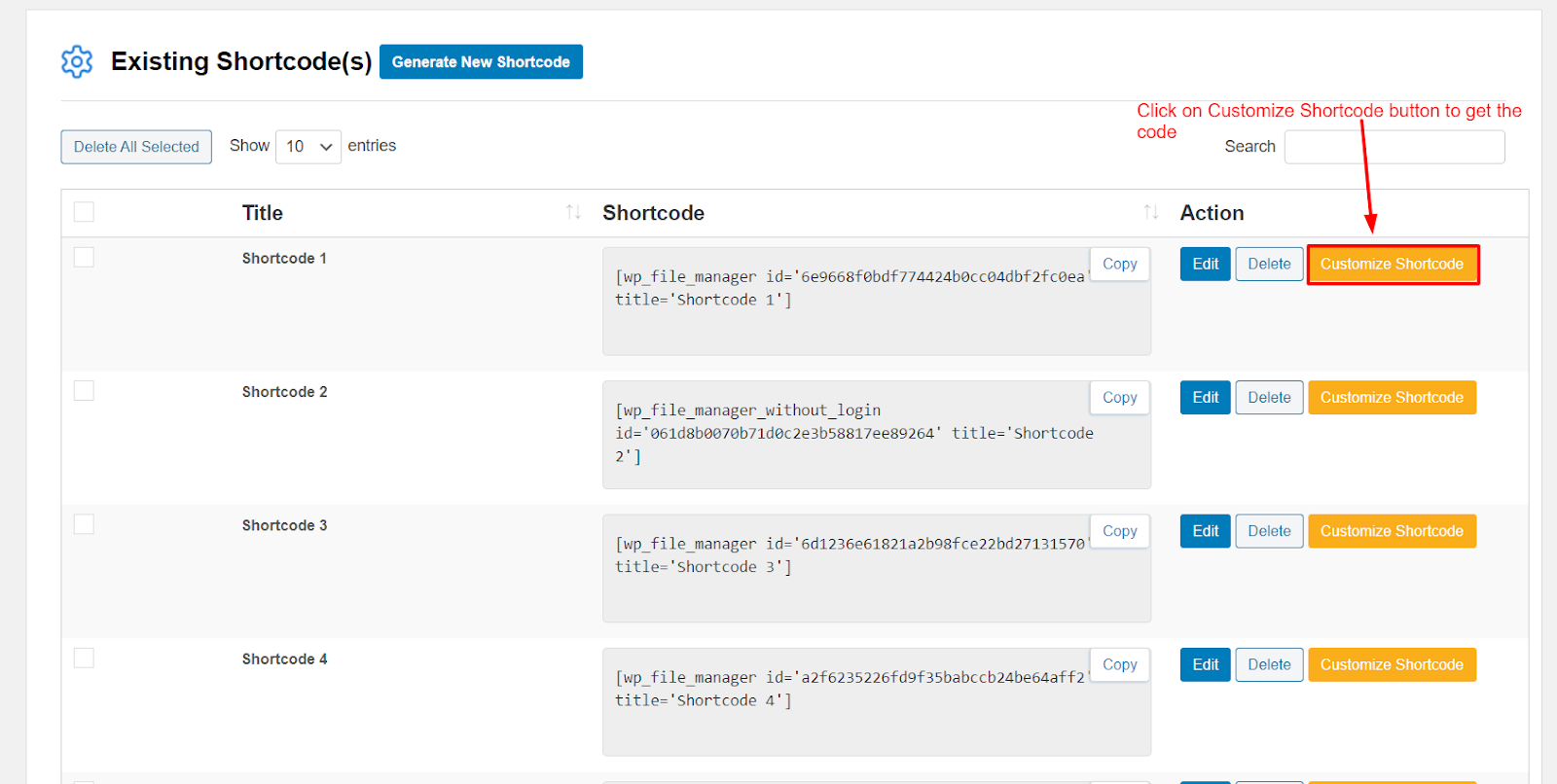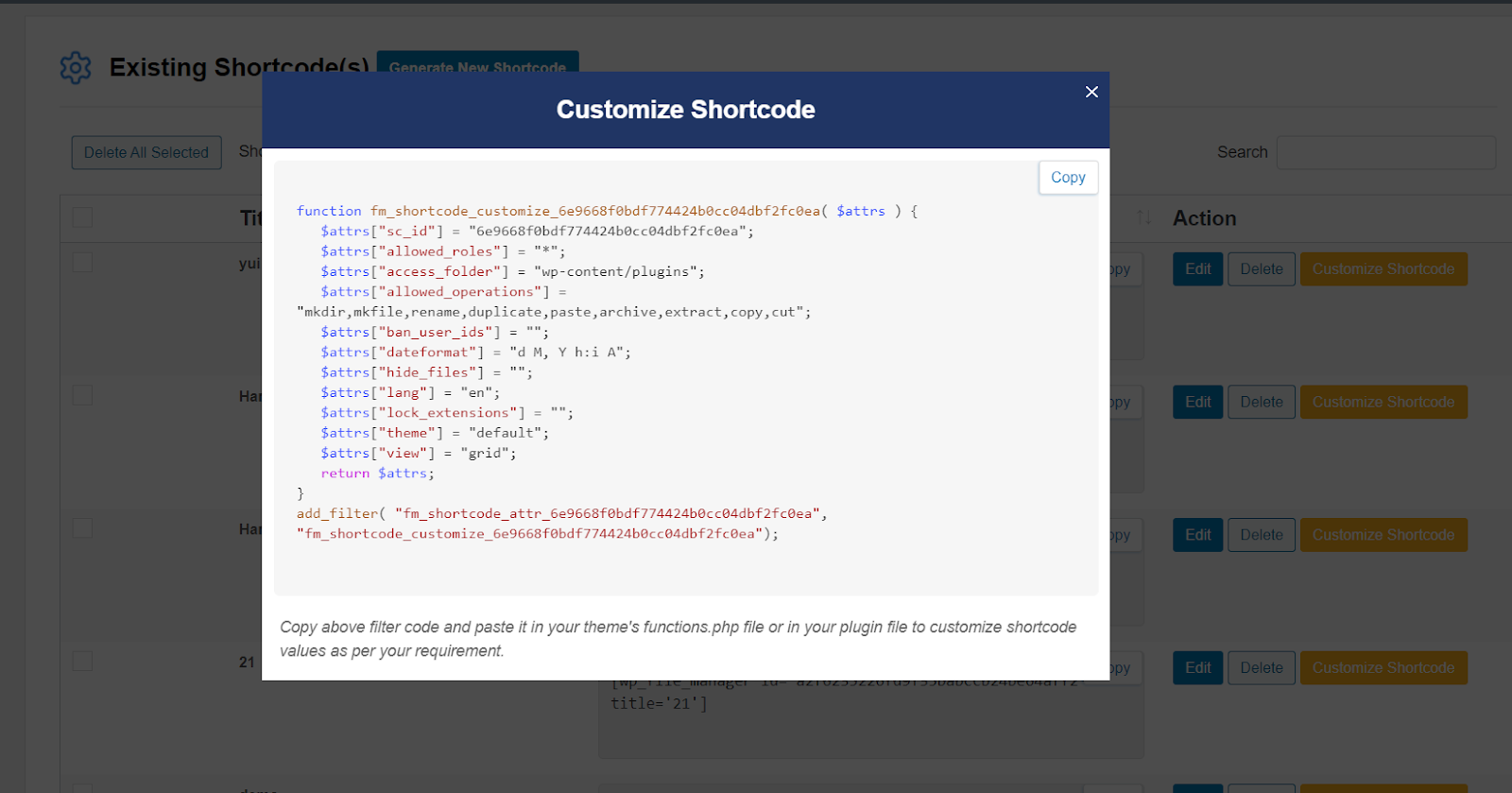Documentation
Customize shortcode with filter
In WP File Manager 8.1.1, you can customize shortcode by using
add_filter( "fm_shortcode_attr_{shortcode_key}", "your_callback_function");
To customize the shortcode values, you need to navigate to the WP File Manager > Shortcode Generator > All Shortcodes.
Look for the shortcode which you want to customize. You will see a Customize Shortcode button. When you click on the button, it will show a popup containing customizable code.
Copy this code and paste it in your theme’s function.php file or in your plugin’s file. Change the values from the code according to your requirement. These changes will override the default settings of the shortcode.
Please watch video given below
Copyright © 2024 File Manager Pro. All Rights Reserved.

 Get your Digital Ocean files and folders in File Manager. Upgrade to 8.3 today!
Get your Digital Ocean files and folders in File Manager. Upgrade to 8.3 today!